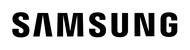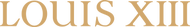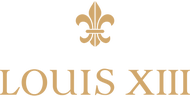TP-Link Deco M5 AC1300 Dual-Band Wi-Fi 5 Whole-Home Mesh System - 3 Pack
A New Look For Great WiFi
Deco M5 uses new mesh WiFi technology to deliver great WiFi in a way traditional routers and range extenders can't. Multiple units work together to provide fast, strong WiFi that for everyone in your family.
Better Than Google
With over two decades in global networking, we know what it takes to make great WiFi. Which is why it's no surprise that Deco M5 outperforms Google WiFi in both wireless range and speed. 1
Deco Covers Every Home
Brick and cement. Floors and ceilings. Walls and hallways. All of them make it tough for WiFi to travel across your home. Deco units work together to move WiFi around the obstacles in your home and deliver complete coverage.
Stronger WiFi - More Devices.
Deco provides better coverage and stronger signal than routers and range extenders. That's because each unit is a powerful router with a quad-core CPU and four antennas. With multiple units working together seamlessly, a Deco system can connect more devices than a traditional router, supporting a mix of 100-plus smart home and WiFi devices.
One Name, One Password
All you need is one WiFi name and password for your entire Deco network. Walk around your home and stream music or video chat with friends as Deco automatically and intelligently keeps you connected.
Mesh Wifi With Built-In Smarts - Adaptive Routing
Deco adapts as your WiFi needs change. Complex algorithms work behind the scenes to automatically and efficiently route data along the fastest path.
Self-Healing
Because Deco is a mesh system, it can use any route between the units to connect you to the internet. So, even if one of your Deco units loses power or is disrupted, Deco will adapt and reroute your traffic to keep you streaming and gaming.
A More Secure WiFi System
Hardware Security
Deco only gets better and more secure with automatic firmware updates, and its firewall only allows approved packets onto your devices.
Advanced Encryption
Deco automatically encrypts every wireless connection using WPA2-PSK, whether it's between each Deco unit or between Deco units and your WiFi devices.
Real-Time Antivirus
Deco automatically protects every device from viruses, malware, ransomware. That includes devices that don't normally have protection, like WiFi cameras and smart locks.
Content Filtering
Create profiles and filter content using preset or customized lists while Deco automatically blocks malicious websites using a continuously updated database.
Power
AC adapter input
100-240V ~ 50/60Hz 0.4A
AC adapter output
12V ? 1.2A
Hardware Features
Processor
Quad-core CPU
Interface
2 LAN/WAN Gigabit Ethernet Ports
Button
1 Reset button on the underside
External Power Supply
12 V/1.2 A
Dimensions
F4.7 in. x 1.5 in. (F120 mm x 38 mm)
Antenna
4 internal antennas per Deco unit
Bluetooth version
4.2 and above
Wireless Features
Wireless Standards
IEEE 802.11 ac/n/a 5 GHz, IEEE 802.11 b/g/n 2.4 GHz
Frequency
2.4 GHz and 5 GHz
Signal Rate
400 Mbps on 2.4 GHz
867 Mbps on 5 GHz
Transmit Power
FCC: <30 dBm
CE: <20 dBm (2.4 GHz)
<23 dBm (5 GHz)
Wireless Security
WPA-PSK/WPA2-PSK
Advanced Functions
Router/ Access Point Mode
Optional Ethernet Backhaul
TP-Link Mesh Technology:
MU-MIMO
Auto Path Selection
Self-Healing
AP Steering
Band Steering
Beamforming
Software Features
Quality of Service
WMM
IPv6
Support
WAN Type
Dynamic IP/Static IP/PPPoE
Management
Local Management, Remote Management
DHCP
Server, Client
Port Forwarding
Support
Access Control
Blacklist
Firewall Security
SPI Firewall
Protocols
Supports IPv4 and IPv6
Advanced Features
Homecare:
Antivirus
Parental Controls
Quality of Service
Advanced Functions
Speedtest
Monthly Usage Reports
Auto FW Update
Expand for more deco
Guest Network
2.4 GHz guest network * 1
5 GHz guest network * 1
Beamforming
Support
APP
Easy setup by Deco App
Others
Certification
CE, FCC, IC, NCC, BSMI, IDA, RCM, JPA, JRF, VCCI, KC, RoHS
Package Contents
Deco M5 (3-pack):
3 Deco units
1 RJ45 Ethernet Cable
3 Power Adapters
Smartphone/Tablet Requirements
iOS 8.0 or later
Android 4.3 or later
Bluetooth 4.0 or later
Environment
Operating Temperature: 0~40C (32~104F)
Storage Temperature: -40~70C (-40~158F)
Operating Humidity: 10%~90% non-condensing
Storage Humidity: 5%~90% non-condensing
As an international traveller you are entitled to bring a certain amount/value of goods that are free of Customs duty and exempt Goods and Services tax (GST) into New Zealand. This is called your duty free allowance and personal goods concession. It is important to review these for any purchases you make on The Mall.
Your duty free allowance entitles you to bring into New Zealand the following quantities of alcohol products free of customs duty and GST provided you are over 17 years of age. You do need to be 18 years or over to purchase.
- Up to six bottles (4.5 litres) of wine, champagne, port or sherry or
- Up to twelve cans (4.5 litres) of beer
- And three bottles (or other containers) each containing not more than 1125ml of spirits, liqueur, or other spirituous beverages
Goods other than alcohol and tobacco, whether purchased overseas or purchased duty free in New Zealand, that have a combined total value not exceeding NZ$700 may also be brought as part of your personal goods concession.
When travelling overseas there are legal limits on the amount of duty free alcohol and other goods you can take with you. These amounts will vary depending on the country you are flying into. We always recommend you check the latest limits and exemptions.
Your order can be picked up at an Auckland Airport Collection Point. There is one in departures and one at arrivals in the international terminal. Alternatively, if you are arriving between 11pm and 6am you will be able to collect your order from our lockers. See map
Please bring your order confirmation email and your passport. If you are collecting from lockers you will have been sent an email with your access code, be sure to have this on you in order to collect your order.
If you’re departing Auckland Airport, we recommend that you come to the Auckland Airport Collection Point at least 60 minutes before your flight. If you miss your pickup time or your flight details have changed please let us know as soon as possible.
When you collect your order you will have the opportunity to inspect the items and sign for them.
If you need to return an item, our Collection Point team are there to help you. If you are collecting after hours please return the item to your locker and our team will be in touch as soon as possible. You may also like to view our Returns & refunds which provides information on how this works and outlines the individual retailer's returns and refunds policies.
After Hours Collections
If your order needs to be collected after the Auckland Airport Collection Point desk is closed, your order will be placed in the lockers next to the desk. All the details you will need to collect your order will be provided in your Order Confirmation and Ready to Collect Email.