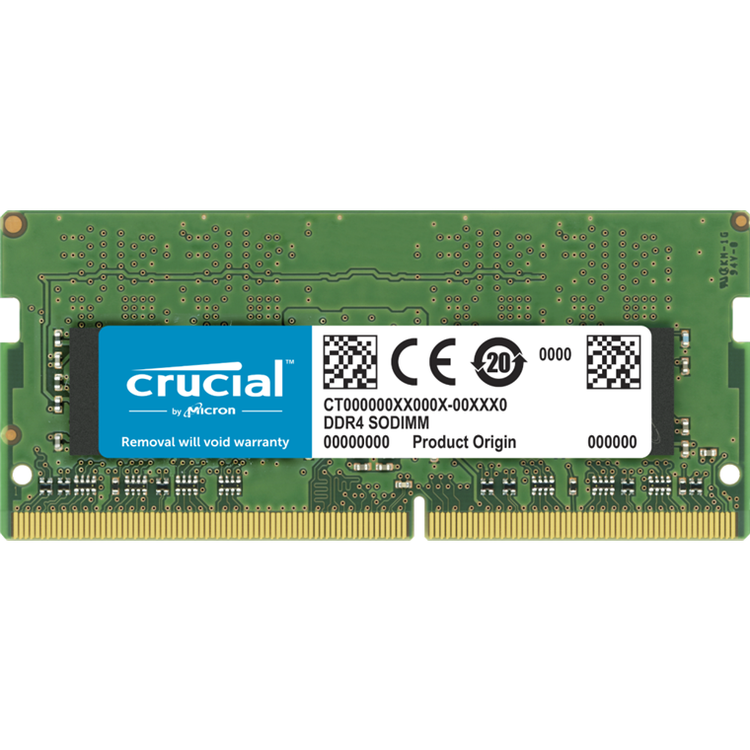
The fast, easy way to improve your laptop's performance
There's an easy cure for a slow computer: more memory. Designed to help your system run faster and smoother, Crucial® Laptop Memory is one of the easiest and most affordable ways to improve your system's performance. Load programs faster. Increase responsiveness. Run data-intensive applications with ease, and increase your laptop's multitasking capabilities.
Make everything on your computer faster
Memory is a component in your computer that allows for short-term data access. Since your system's moment-to-moment operations rely on short-term data access - loading applications, browsing the Web or editing a spreadsheet - the speed and amount of memory in your system plays a critical role. Load apps in seconds by increasing the speed of your memory and installing more of it.
Multitask with ease
If you're like us, you use your computer to do a lot of things at once. You might be editing a document, while also looking at pictures and browsing the internet. This naturally leads to a performance problem: every app you're running requires memory and competes for a limited pool of resources. Overcome this by installing high-density modules in each memory slot for seamless multitasking.
Install with ease - no computer skills required
With just a screwdriver, your owner's manual, and a few minutes of time, you can install memory - no computer skills necessary. Just watch one of our three-minute install videos, and we'll walk you step-by-step through the process. Don't pay a computer shop to do something you can do in minutes!
Maximize the value of your system
At a fraction of the cost of a new system, a memory upgrade is one of the most affordable ways to increase performance. Get more out of your laptop by giving it the resources it needs to perform.
Micron® quality - a higher level of reliability.
As a brand of Micron, one of the largest memory manufacturers in the world, Crucial Desktop Memory is the standard for reliable performance. From the original SDRAM technology all the way to DDR4, we've engineered the memory technologies that have powered the world's computers for 40 years and counting. When you choose Crucial memory, you're choosing memory that's backed by a limited lifetime warranty and designed for the world's leading systems. Don't settle for anything less.
Speed
DDR4-3200
CAS latency
22
Density
32GB
Brand
Crucial
Module type
SODIMM
Extended timings
CL22
Technology
DDR4
Voltage
1.2V
PC speed
PC4-25600
Kit Qty
1
DIMM type
Unbuffered
As an international traveller you are entitled to bring a certain amount/value of goods that are free of Customs duty and exempt Goods and Services tax (GST) into New Zealand. This is called your duty free allowance and personal goods concession. It is important to review these for any purchases you make on The Mall.
Your duty free allowance entitles you to bring into New Zealand the following quantities of alcohol products free of customs duty and GST provided you are over 17 years of age. You do need to be 18 years or over to purchase.
- Up to six bottles (4.5 litres) of wine, champagne, port or sherry or
- Up to twelve cans (4.5 litres) of beer
- And three bottles (or other containers) each containing not more than 1125ml of spirits, liqueur, or other spirituous beverages
Goods other than alcohol and tobacco, whether purchased overseas or purchased duty free in New Zealand, that have a combined total value not exceeding NZ$700 may also be brought as part of your personal goods concession.
When travelling overseas there are legal limits on the amount of duty free alcohol and other goods you can take with you. These amounts will vary depending on the country you are flying into. We always recommend you check the latest limits and exemptions.
Your order can be picked up at an Auckland Airport Collection Point. There is one in departures and one at arrivals in the international terminal. Alternatively, if you are arriving between 11pm and 6am you will be able to collect your order from our lockers. See map
Please bring your order confirmation email and your passport. If you are collecting from lockers you will have been sent an email with your access code, be sure to have this on you in order to collect your order.
If you’re departing Auckland Airport, we recommend that you come to the Auckland Airport Collection Point at least 60 minutes before your flight. If you miss your pickup time or your flight details have changed please let us know as soon as possible.
When you collect your order you will have the opportunity to inspect the items and sign for them.
If you need to return an item, our Collection Point team are there to help you. If you are collecting after hours please return the item to your locker and our team will be in touch as soon as possible. You may also like to view our Returns & refunds which provides information on how this works and outlines the individual retailer's returns and refunds policies.
After Hours Collections
If your order needs to be collected after the Auckland Airport Collection Point desk is closed, your order will be placed in the lockers next to the desk. All the details you will need to collect your order will be provided in your Order Confirmation and Ready to Collect Email.










