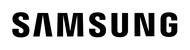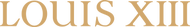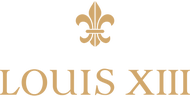RUT241 - INDUSTRIAL CELLULAR ROUTER
Equipped with 4G LTE, Wi-Fi, and two Ethernet ports, RUT241 offers unstoppable connection continuity with automatic WAN failover. Industrial design, compact size, multiple connection interfaces, and compatibility with RMS make this device an excellent fit in numerous IoT and M2M solutions.
CONNECTIVITY
4G LTE (Cat 4), 3G, 2G
WI-FI
Wireless access point with Hotspot functionality
WAN FAILOVER
Automatic switching to available backup connection
RMS
For remote management, access & VPN services
MOBILE
Mobile module
4G (LTE) – Cat 4 up to 150 Mbps, 3G – Up to 42 Mbps, 2G – Up to 236.8 kbps
3GPP Release
Release 10/11 depending on the hardware version
Status
Signal strength (RSSI), SINR, RSRP, RSRQ, EC/IO, RSCP, Bytes sent/received, connected band, IMSI, ICCID
SMS
SMS status, SMS configuration, send/read SMS via HTTP POST/GET, EMAIL to SMS, SMS to EMAIL, SMS to HTTP, SMS to SMS, scheduled SMS, SMS autoreply, SMPP
USSD
Supports sending and reading Unstructured Supplementary Service Data messages
Black/White list
Operator black/white list
Multiple PDN
Possibility to use different PDNs for multiple network access and services
Band management
Band lock, Used band status display
APN
Auto APN
Bridge
Direct connection (bridge) between mobile ISP and device on LAN
Passthrough
Router assigns its mobile WAN IP address to another device on LAN
WIRELESS
Wireless mode
IEEE 802.11b/g/n, Access Point (AP), Station (STA)
Wi-Fi security
WPA2-Enterprise - PEAP, WPA2-PSK, WEP, WPA-EAP, WPA-PSK; AES-CCMP, TKIP, Auto Cipher modes, client separation
SSID/ESSID
SSID stealth mode and access control based on MAC address
Wi-Fi users
Up to 50 simultaneous connections
Wireless Hotspot
Captive portal (Hotspot), internal/external Radius server, SMS authorization, internal/external landing page, walled garden, user scripts, URL parameters, user groups, individual user or group limitations, user management, 9 default customizable themes
Wireless Connectivity Features
Fast roaming (802.11r), Relayd
ETHERNET
WAN
1 x WAN port 10/100 Mbps, compliance IEEE 802.3, IEEE 802.3u standards, supports auto MDI/MDIX
LAN
1 x LAN port, 10/100 Mbps, compliance with IEEE 802.3, IEEE 802.3u standards, supports auto MDI/MDIX
NETWORK
Routing
Static routing, Dynamic routing (BGP, OSPF v2, RIP v1/v2, EIGRP, NHRP), Policy based routing
Network protocols
TCP, UDP, IPv4, IPv6, ICMP, NTP, DNS, HTTP, HTTPS, SFTP, FTP, SMTP, SSL/TLS, ARP, VRRP, PPP, PPPoE, UPNP, SSH, DHCP, Telnet, SMPP, SMNP, MQTT, Wake On Lan (WOL)
VoIP passthrough support
H.323 and SIP-alg protocol NAT helpers, allowing proper routing of VoIP packets
Connection monitoring
Ping Reboot, Wget Reboot, Periodic Reboot, LCP and ICMP for link inspection
Firewall
Port forward, traffic rules, custom rules
DHCP
Static and dynamic IP allocation, DHCP Relay
QoS / Smart Queue Management (SQM)
Traffic priority queuing by source/destination, service, protocol or port, WMM, 802.11e
DDNS
Supported >25 service providers, others can be configured manually
Network backup
Wi-Fi WAN, Mobile, VRRP, Wired options, each of which can be used as an automatic Failover
Load balancing
Balance Internet traffic over multiple WAN connections
SSHFS
Possibility to mount remote file system via SSH protocol
SECURITY
Authentication
Pre-shared key, digital certificates, X.509 certificates, TACACS+, Radius, IP & Login attempts block
Firewall
Pre-configured firewall rules can be enabled via WebUI, unlimited firewall configuration via CLI; DMZ; NAT; NAT-T
Attack prevention
DDOS prevention (SYN flood protection, SSH attack prevention, HTTP/HTTPS attack prevention), port scan prevention (SYN-FIN, SYN-RST, X-mas, NULL flags, FIN scan attacks)
VLAN
Port and tag-based VLAN separation
Mobile quota control
Mobile data limit, customizable period, start time, warning limit, phone number
WEB filter
Blacklist for blocking out unwanted websites, Whitelist for specifying allowed sites only
Access control
Flexible access control of TCP, UDP, ICMP packets, MAC address filter
VPN
OpenVPN
Multiple clients and a server can run simultaneously, 27 encryption methods
OpenVPN Encryption
DES-CBC 64, RC2-CBC 128, DES-EDE-CBC 128, DES-EDE3-CBC 192, DESX-CBC 192,
BF-CBC 128, RC2-40-CBC 40, CAST5-CBC 128, RC2-64-CBC 64, AES-128-CBC 128, AES-128-CFB 128, AES-128-CFB1 128, AES-128-CFB8 128, AES-128-OFB 128, AES-128-GCM 128, AES-192-CFB 192, AES-192-CFB1 192, AES-192-CFB8 192, AES-192-OFB 192, AES-192-CBC 192, AES-192-GCM 192, AES-256-GCM 256, AES-256-CFB 256, AES-256-CFB1 256, AES-256-CFB8 256, AES-256-OFB 256, AES-256-CBC 256
IPsec
IKEv1, IKEv2, with 14 encryption methods for IPsec (3DES, DES, AES128, AES192, AES256, AES128GCM8, AES192GCM8, AES256GCM8, AES128GCM12, AES192GCM12, AES256GCM12, AES128GCM16, AES192GCM16, AES256GCM16)
GRE
GRE tunnel, GRE tunnel over IPsec support
PPTP, L2TP
Client/Server instances can run simultaneously, L2TPv3, L2TP over IPsec support
Stunnel
Proxy designed to add TLS encryption functionality to existing clients and servers without any changes in the program’s code
DMVPN
Method of building scalable IPsec VPNs
SSTP
SSTP client instance support
ZeroTier
ZeroTier VPN client support
WireGuard
WireGuard VPN client and server support
Tinc
Tinc offers encryption, authentication and compression in it's tunnels. Client and server support.
MODBUS TCP SLAVE
ID range
Respond to one ID in range [1;255] or any
Allow Remote Access
Allow access through WAN
Custom registers
MODBUS TCP custom register block requests, which read/write to a file inside the router, and can be used to extend MODBUS TCP Slave functionality
MODBUS TCP MASTER
Supported functions
01, 02, 03, 04, 05, 06, 15, 16
Supported data formats
8-bit: INT, UINT; 16-bit: INT, UINT (MSB or LSB first); 32-bit: float, INT, UINT (ABCD (big-endian), DCBA (little-endian), CDAB, BADC)
DATA TO SERVER
Protocol
HTTP(S), MQTT, Azure MQTT, Kinesis
MQTT GATEWAY
MQTT Gateway
Allows sending commands and receiving data from MODBUS Master through MQTT broker
DNP3
Supported modes
TCP Master, DNP3 Outstation
MONITORING & MANAGEMENT
WEB UI
HTTP/HTTPS, status, configuration, FW update, CLI, troubleshoot, event log, system log, kernel log
FOTA
Firmware update from server, automatic notification
SSH
SSH (v1, v2)
SMS
SMS status, SMS configuration, send/read SMS via HTTP POST/GET
Call
Reboot, Status, Mobile data on/off, Output on/off, answer/hang-up with a timer, Wi-Fi on/off
TR-069
OpenACS, EasyCwmp, ACSLite, tGem, LibreACS, GenieACS, FreeACS, LibCWMP, Friendly tech, AVSystem
MQTT
MQTT Broker, MQTT publisher
SNMP
SNMP (v1, v2, v3), SNMP Trap
JSON-RPC
Management API over HTTP/HTTPS
MODBUS
MODBUS TCP status/control
RMS
Teltonika Remote Management System (RMS)
IOT PLATFORMS
Cloud of Things
Allows monitoring of: Device data, Mobile data, Network info, Availability
ThingWorx
Allows monitoring of: WAN Type, WAN IP, Mobile Operator Name, Mobile Signal Strength, Mobile Network Type
Cumulocity
Allows monitoring of: Device Model, Revision and Serial Number, WAN Type and IP, Mobile Cell ID, ICCID, IMEI, Connection Type, Operator, Signal Strength
Azure IoT Hub
Can send device IP, Number of bytes send/received, Temperature, PIN count to Azure IoT Hub server, Mobile connection state, Network link state, IMEI, ICCID, Model, Manufacturer, Serial, Revision, IMSI, SIM State, PIN state, GSM signal, WCDMA RSCP, WCDMA EC/IO, LTE RSRP, LTE SINR, LTE RSRQ, CELL ID, Operator, Operator number, Connection type
SYSTEM CHARACTERISTICS
CPU
Mediatek, 580 MHz, MIPS 24KEc
RAM
128 MB, DDR2
FLASH storage
16 MB, SPI Flash
FIRMWARE / CONFIGURATION
WEB UI
Update FW from file, check FW on server, configuration profiles, configuration backup
FOTA
Update FW
RMS
Update FW/configuration for multiple devices at once
Keep settings
Update FW without losing current configuration
FIRMWARE CUSTOMIZATION
Operating system
RutOS (OpenWrt based Linux OS)
Supported languages
Busybox shell, Lua, C, C++, and Python, Java in Package manager
Development tools
SDK package with build environment provided
INPUT / OUTPUT
Input
1 x Digital Input, 0 - 6 V detected as logic low, 8 - 30 V detected as logic high
Output
1 x Digital Output, Open collector output, max output 30 V, 300 mA
Events
Email, RMS, SMS
I/O juggler
Allows to set certain I/O conditions to initiate event
POWER
Connector
4-pin industrial DC power socket
Input voltage range
9 – 30 VDC, reverse polarity protection; surge protection >31 VDC 10us max
PoE (passive)
Passive PoE over spare pairs. Possibility to power up through LAN port, not compatible with IEEE802.3af, 802.3at and 802.3bt standards, Mode B, LAN1 Port, 9 - 30 VDC
Power consumption
< 6.5 W Max
PHYSICAL INTERFACES
Ethernet
2 x RJ45 ports, 10/100 Mbps
I/O’s
1 x Digital Input, 1 x Digital Output on 4-pin power connector
Status LEDs
3 x Connection type status LEDs, 5 x Connection strength LEDs, 2 x LAN status LEDs, 1 x Power LED
SIM
1 x SIM slot (Mini SIM – 2FF), 1.8 V/3 V, external SIM holder
Power
1 x 4-pin power connector
Antennas
2 x SMA for LTE, 1 x RP-SMA for Wi-Fi antenna connectors
Reset
Reboot/User default reset/Factory reset button
PHYSICAL SPECIFICATION
Casing material
Aluminium housing, plastic panels
Dimensions (W x H x D)
83 x 25 x 74 mm
Weight
125 g
Mounting options
Bottom and sideways DIN rail mounting slots
OPERATING ENVIRONMENT
Operating temperature
-40 °C to 75 °C
Operating humidity
10% to 90% non-condensing
Ingress Protection Rating
IP30
REGULATORY & TYPE APPROVALS
Regulatory
CE/RED, UKCA, CB
EMI IMMUNITY
IMMUNITY Standards
EN 301 489-1 V2.2.3 EN 301 489-17 V3.2.4 Final draft EN 301 489-52 V1.2.0 EN 55032:2015+A1:2020 EN 55035:2017+A11:2020 EN 61000-3-3:2013+A1:2019 EN IEC 61000-3-2:2019
ESD
EN 61000-4-2:2009
RS
EN 61000-4-3:2020
EFT
EN 61000-4-4:2012
Surge immunity (AC Power Line)
EN 61000-4-5:2014+A1:2017
CS
EN 61000-4-6:2014
DIP
EN IEC 61000-4-11:2020
RF
Standards
EN 300 328 V2.2.2, EN 301 511 V12.5.1, EN 301 908-1 V13.1.1, EN 301 908-2 V13.1.1, EN 301 908-13 V13.1.1
SAFETY
Standards
EN IEC 62311:2020, EN 50665:2017, EN IEC 62368-1:2020+A11:2020, IEC 62368-1:2018
As an international traveller you are entitled to bring a certain amount/value of goods that are free of Customs duty and exempt Goods and Services tax (GST) into New Zealand. This is called your duty free allowance and personal goods concession. It is important to review these for any purchases you make on The Mall.
Your duty free allowance entitles you to bring into New Zealand the following quantities of alcohol products free of customs duty and GST provided you are over 17 years of age. You do need to be 18 years or over to purchase.
- Up to six bottles (4.5 litres) of wine, champagne, port or sherry or
- Up to twelve cans (4.5 litres) of beer
- And three bottles (or other containers) each containing not more than 1125ml of spirits, liqueur, or other spirituous beverages
Goods other than alcohol and tobacco, whether purchased overseas or purchased duty free in New Zealand, that have a combined total value not exceeding NZ$700 may also be brought as part of your personal goods concession.
When travelling overseas there are legal limits on the amount of duty free alcohol and other goods you can take with you. These amounts will vary depending on the country you are flying into. We always recommend you check the latest limits and exemptions.
Your order can be picked up at an Auckland Airport Collection Point. There is one in departures and one at arrivals in the international terminal. Alternatively, if you are arriving between 11pm and 6am you will be able to collect your order from our lockers. See map
Please bring your order confirmation email and your passport. If you are collecting from lockers you will have been sent an email with your access code, be sure to have this on you in order to collect your order.
If you’re departing Auckland Airport, we recommend that you come to the Auckland Airport Collection Point at least 60 minutes before your flight. If you miss your pickup time or your flight details have changed please let us know as soon as possible.
When you collect your order you will have the opportunity to inspect the items and sign for them.
If you need to return an item, our Collection Point team are there to help you. If you are collecting after hours please return the item to your locker and our team will be in touch as soon as possible. You may also like to view our Returns & refunds which provides information on how this works and outlines the individual retailer's returns and refunds policies.
After Hours Collections
If your order needs to be collected after the Auckland Airport Collection Point desk is closed, your order will be placed in the lockers next to the desk. All the details you will need to collect your order will be provided in your Order Confirmation and Ready to Collect Email.