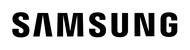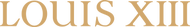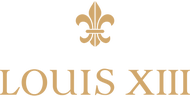Essential Connectivity
The ALOGIC USB-C Anchor Card Reader Hub is engineered with all the essential ports to provide you with the most popular digital connectivity options allowing you to unlock your iPad Pro/MacBook Pro/Air's full potential. The dock features SD and Micro SD card reader, USB-C Power Delivery (60W), USB-A (USB 2.0), and a 3.5mm AUX audio port to enhance your iPad's functionalities.
Compact and Portable
The compact, minimal and lightweight design of the Anchor Card Reader Hub is user-friendly for handheld use, as part of any workspace and is the perfect travel companion fitting easily into any bag or pocket. Crafted from aluminium and soft touch ABS the Anchor Card Reader Hub is highly durable, scratch-resistant and is designed to complement your device. Available in Space Grey to match your iPad Pro/MacBook Pro/Air, the dock becomes an extension of your device.
Secure it with the Anchor Grip
The Anchor Card Reader Hub is fitted with an 'Anchor Grip' that strengthens the connection between the hub and your device giving you the peace of mind when connecting multiple downstream cables. It can be removed, or the orientation flipped with normal use and so will suit most devices with USB-C outlets on either the left or right side.
Plug and Play
The ALOGIC USB-C Anchor Card Reader Hub has been equipped with a Plug and Play design to make the user experience as simple and efficient as possible. With this feature, you can expand your device's capabilities without any additional driver or software installation, simply plug the dock in and go.
Compatible with Samsung DeX
Multitask between devices like a boss. Connect your Galaxy to your monitor or TV to bring it to life on the big screen. And now, with just a USB cable, unlock your phone's possibilities on PC and Mac through Samsung DeX.
Just a USB cable unlocks Samsung DeX on your computer. Drag and drop files from device to device with no interruptions. Get more things done using a mouse and keyboard on your PC or Mac. Many apps you use every day are optimised to work naturally as you switch between screens.
Physical Characteristics
Product Dimensions
76mm (L) x 37mm (W) x 10mm (H)
Colour
Space Grey
Weight (product)
22gms
Materials
Aluminium and ABS with rubber coating
Output
1 x USB-A (USB 2.0) with 480Mbps data transfer rate
1 x SD and micro SD card reader
1 x 3.5mm Headphone Jack
1 x USB-C with Power Delivery (60W)
Input
USB-C
Filter Laptop Charging
60W
As an international traveller you are entitled to bring a certain amount/value of goods that are free of Customs duty and exempt Goods and Services tax (GST) into New Zealand. This is called your duty free allowance and personal goods concession. It is important to review these for any purchases you make on The Mall.
Your duty free allowance entitles you to bring into New Zealand the following quantities of alcohol products free of customs duty and GST provided you are over 17 years of age. You do need to be 18 years or over to purchase.
- Up to six bottles (4.5 litres) of wine, champagne, port or sherry or
- Up to twelve cans (4.5 litres) of beer
- And three bottles (or other containers) each containing not more than 1125ml of spirits, liqueur, or other spirituous beverages
Goods other than alcohol and tobacco, whether purchased overseas or purchased duty free in New Zealand, that have a combined total value not exceeding NZ$700 may also be brought as part of your personal goods concession.
When travelling overseas there are legal limits on the amount of duty free alcohol and other goods you can take with you. These amounts will vary depending on the country you are flying into. We always recommend you check the latest limits and exemptions.
Your order can be picked up at an Auckland Airport Collection Point. There is one in departures and one at arrivals in the international terminal. Alternatively, if you are arriving between 11pm and 6am you will be able to collect your order from our lockers. See map
Please bring your order confirmation email and your passport. If you are collecting from lockers you will have been sent an email with your access code, be sure to have this on you in order to collect your order.
If you’re departing Auckland Airport, we recommend that you come to the Auckland Airport Collection Point at least 60 minutes before your flight. If you miss your pickup time or your flight details have changed please let us know as soon as possible.
When you collect your order you will have the opportunity to inspect the items and sign for them.
If you need to return an item, our Collection Point team are there to help you. If you are collecting after hours please return the item to your locker and our team will be in touch as soon as possible. You may also like to view our Returns & refunds which provides information on how this works and outlines the individual retailer's returns and refunds policies.
After Hours Collections
If your order needs to be collected after the Auckland Airport Collection Point desk is closed, your order will be placed in the lockers next to the desk. All the details you will need to collect your order will be provided in your Order Confirmation and Ready to Collect Email.