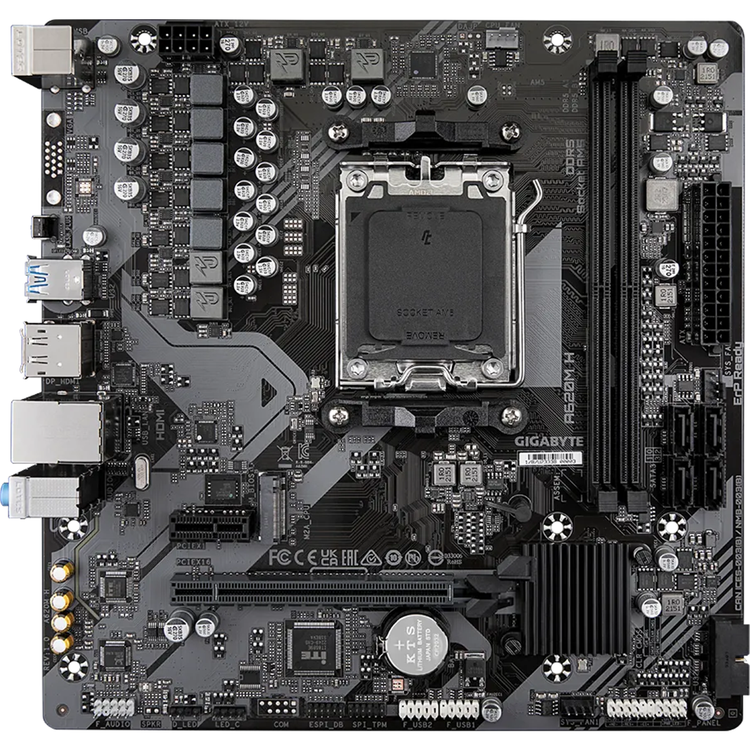
Gigabyte A620M H For AMD Ryzen 7000/8000/9000 Series CPUs mATX Motherboard
A620M H
- AMD Socket AM5: Supports AMD Ryzen™ 7000 Series Processors
- Unparalleled Performance: 5+2+2 Phases Digital VRM Solution
- Dual Channel DDR5: 2*SMD DIMMs with AMD EXPO™ & Intel® XMP Memory Module Support
- SuperSpeed Storage: PCIe 4.0 x4 M.2 Connector
- EZ-Latch: PCIe x16 Slot with Quick Release Design
- Fast Networks: GbE LAN
- Extended Connectivity: DP, HDMI
- Smart Fan 6: Features Multiple Temperature Sensors, Hybrid Fan Headers with FAN STOP
- Q-Flash Plus: Update BIOS Without Installing the CPU, Memory and Graphics Card
PERFORMANCE
CONNECTIVITY
5+2+2 Phases Digital VRM Solution with Low RDS(on) MOSFETs
GIGABYTE UD series motherboards use a 5+2+2 phases digital PWM + Low RDS(on) MOSFETs design to support AMD's new generation CPU by offering incredible precision in delivering power to the motherboard's most power-hungry and energy-sensitive components as well as delivering enhanced system performance and ultimate hardware scalability.
Benefits of Low RDS(on) MOSFETs
- Optimized gate charge to minimize switching losses.
- Lower temperature, smaller size, better thermal characteristics.
PCIe 4.0 Hardware Design
GIGABYTE A620 Motherboards are ready to work with the PCIe 4.0 devices which are expected to experience twice bandwidth than the current PCIe 3.0 devices. To reach the high speed and maintain good signal integrity, GIGABYTE R&D uses the low impedance PCB to provide the maximum performance.
DDR5 EXPO & XMP Overclocking Up to 6400 and Beyond*
GIGABYTE is offering a tested and proven platform that the memory overclocking capability is able up to 6400 and beyond. All users need to do for achieving this extreme memory performance boost is to ensure that their DDR5 memory modules are AMD EXPO™/ Intel® XMP capable, the EXPO/XMP function is activated and enabled on their GIGABYTE motherboard.
* EXPO / XMP profiles support may vary depending on memory modules.
Unlock DDR5 Voltage
Shielded Memory Routing
All memory routing is under the PCB inner layer shielded by a large ground layer to protect from external interference.
EXPO and XMP Dual Support
GIGABYTE AM5 MB supports both AMD EXPO™ and Intel® XMP overclocking memory modules for maximal compatibility. MB will automatically detect both profiles format in SPD, users can choose to enable one of profiles from BIOS menu and easily reach overclocked memory performance.
DDR5 Auto Booster
Automatically Boost the Native DDR5 frequency to 5000MHz while the system is under heavy loading by a single click.
AMD EXPO™ and Intel® XMP 3.0 User Profile
Define and create your own SPD profile into Native, AMD EXPO™ and Intel® XMP 3.0 memory modules. One user-defined profile can be saved, loaded either locally or from/to an external storage device.
- One empty SPD profile can be defined by users and carry to next computer
- Quick memory performance simulation based on user input clock and timing parameters
- Profile save and load function to share your memory parameters online
- SPD Re-defined or retrieve from database
- Performance Simulation
- Save/Load Profile
- Overclocked Performance
- Profile Clearance
SMART FAN 6
Smart Fan 6 contains several unique cooling features that ensure gaming PC maintain its performance while staying cool and quiet. Multiple fan headers can support PWM/DC fan and pump, and users can easily define each fan curve based on different temperature sensors across the board via intuitive user interface.
High Current Support
Each fan headers support PWM and DC fan and Water Cooling Pump , and up to 24W (12V x 2A) with Over-Current Protection
Precision Control
Multiple temperature/fan speed control points for precise fan curve
Dual Curve Mode
Slope/Stair dual mode for different user scenario
Fan Stop
Fan can stop completely below users' specified temperature point
PWM/DC Fan Headers
Internal Temperature Sensors
Smart Fan 6 BIOS UI
1 - Improve fan curve UI - We increase control points from 5 to 7 and larger fan speed graph for precise and easier fan curve control.
2 - Slope/Stair dual graph mode - Fan curve can be quickly switch with Slope and Stair modes for different user scenario. Slope is traditional and intuitive linear fan speed curve. With newly added Stair non-linear mode, fan keeps at same speed between specified temperature interval.
3 - Manual Input - For advanced users, we provide fan speed manual input for more precise control.
4 - EZ Tuning - Use can place 4 EZ Tuning points at rough temperature/fan speed, and Smart Fan 6 can quickly generate a fan curve.
5 - Fan curve profile - Fan curve profile can be saved in BIOS ROM, profile will be kept after updating BIOS.
Note: The picture is for reference and may vary by model.
GbE LAN with Bandwidth Management
GbE LAN features a network bandwidth management application which helps to improve network latency and maintain low ping times to deliver better responsiveness in crowded LAN environments.
Hi-Fi Audio
High-End Audio Capacitors
GIGABYTE motherboards use high-end audio capacitors. These high quality capacitors help deliver high resolution and high fidelity audio to provide the most realistic sound effects for gamers.
Audio Noise Guard
GIGABYTE motherboards feature an audio noise guard that essentially separates the board’s sensitive analog audio components from potential noise pollution at the PCB level.
UEFI BIOS
Friendly User Interface
The EASY MODE shows important hardware information in one page including CPU clock, Memory, Storage, Fan.
My Favorites
Add constantly used items into the favorite menu for quick access.
Storage Information
Show all kinds of storage information including SATA, PCIE and M.2 interface.
Changelog
List all changes before saving and exiting bios. Quickly review overall settings modification.
Intuitive Load Line Curve
Clearly show each loadline calibration setting in an intuitive curve graph.
GIGABYTE Control Center
GIGABYTE CONTROL CENTER (GCC) is a unified software for all GIGABYTE supported products. It provides newly designed intuitive user interface to control all essential function.
- Unified software platform for all Gigabyte supported products
- Intuitive user interface for an eased experience
- Modularized control components only for installed hardware
- Auto update function to keep system up to date and support future products
PCIe EZ-Latch
Unlock the latch of the PCIe slot easily when remove the graphics card in the PCIe slot.
* Photo for reference only.
Q-Flash Plus
Update the BIOS easily without installing the CPU, memory and graphics card.
With GIGABYTE Q-Flash Plus, you don't need to install the CPU, memory and graphics card nor enter the BIOS menu to flash the BIOS. Just download and save a new BIOS file (rename to gigabyte.bin) on the USB flash drive, then press the dedicated Q-Flash Plus button and you’re good to go!
CPU
AMD Socket AM5, support for: AMD Ryzen™ 7000 Series Processors (Go to GIGABYTE's website for the latest CPU support list.)
(Please refer "CPU Support List" from Gigabyte's website for more information.)
Chipset
AMD A620
Memory
Support for DDR5 6400(OC)/6200(OC)/6000(OC)/5600(OC)/5200/4800/4400 MT/s memory modules
2 x DDR5 DIMM sockets supporting up to 96 GB (48 GB single DIMM capacity) of system memory
Dual channel memory architecture
Support for non-ECC Un-buffered DIMM 1Rx8/2Rx8/1Rx16 memory modules
Support for AMD EXtended Profiles for Overclocking (AMD EXPO™) and Extreme Memory Profile (XMP) memory modules
(The CPU and memory configuration may affect the supported memory types, data rate (speed), and number of DRAM modules, please refer to "Memory Support List" from Gigabyte's website for more information.)
Onboard Graphics
Integrated Graphics Processor:
1 x DisplayPort, supporting a maximum resolution of 3840x2160 @ 144 Hz
* Support for DisplayPort 1.4 version.
1 x HDMI port, supporting a maximum resolution of 4096x2160 @ 60 Hz
* Support for HDMI 2.1 version and HDCP 2.3.
** Support for native HDMI 2.1 TMDS compatible ports.
(Graphics specifications may vary depending on CPU support.)
Support for up to 3 displays at the same time
Audio
Realtek® Audio CODEC
High Definition Audio
2/4/5.1/7.1-channel
* You can change the functionality of an audio jack using the audio software. To configure 7.1-channel audio, access the audio software for audio settings.
LAN
Realtek® GbE LAN chip (1 Gbps/100 Mbps/10 Mbps)
Expansion Slots
CPU:
1 x PCI Express x16 slot, supporting PCIe 4.0 and running at x16
Chipset:
1 x PCI Express x1 slot, supporting PCIe 3.0 and running at x1
Storage Interface
CPU:
1 x M.2 connector (Socket 3, M key, type 2580 PCIe 4.0 x4/x2 SSD support)
Chipset:
4 x SATA 6Gb/s connectors
RAID 0, RAID 1, and RAID 10 support for NVMe SSD storage devices
RAID 0, RAID 1, and RAID 10 support for SATA storage devices
USB
CPU:
2 x USB 3.2 Gen 1 ports on the back panel
1 x USB 2.0/1.1 port on the back panel
Chipset:
2 x USB 3.2 Gen 1 ports available through the internal USB header
7 x USB 2.0/1.1 ports (3 ports on the back panel, 4 ports available through the internal USB headers)
Internal I/O Connectors
1 x 24-pin ATX main power connector
1 x 8-pin ATX 12V power connector
1 x CPU fan header
2 x system fan headers
1 x addressable LED strip header
1 x RGB LED strip header
1 x M.2 Socket 3 connector
4 x SATA 6Gb/s connectors
1 x front panel header
1 x front panel audio header
1 x USB 3.2 Gen 1 header
2 x USB 2.0/1.1 headers
1 x Trusted Platform Module header (For the GC-TPM2.0 SPI/GC-TPM2.0 SPI 2.0 module only)
1 x Clear CMOS jumper
Back Panel Connectors
4 x USB 2.0/1.1 ports
1 x PS/2 keyboard/mouse port
1 x Q-Flash Plus button
2 x USB 3.2 Gen 1 ports
1 x DisplayPort
1 x HDMI port
1 x RJ-45 port
3 x audio jacks
I/O Controller
iTE® I/O Controller Chip
H/W Monitoring
Voltage detection
Temperature detection
Fan speed detection
Water cooling flow rate detection
Fan fail warning
Fan speed control
* Whether the fan speed control function is supported will depend on the fan you install.
BIOS
1 x 256 Mbit flash
Use of licensed AMI UEFI BIOS
PnP 1.0a, DMI 2.7, WfM 2.0, SM BIOS 2.7, ACPI 5.0
Unique Features
Support for GIGABYTE Control Center (GCC)
* Available applications in GCC may vary by motherboard model. Supported functions of each application may also vary depending on motherboard specifications.
Support for Q-Flash Plus
Support for Q-Flash
Bundled Software
Norton® Internet Security (OEM version)
LAN bandwidth management software
Operating System
Support for Windows 11 64-bit
Support for Windows 10 64-bit
Form Factor
Micro ATX Form Factor; 23.0cm x 22.5cm
As an international traveller you are entitled to bring a certain amount/value of goods that are free of Customs duty and exempt Goods and Services tax (GST) into New Zealand. This is called your duty free allowance and personal goods concession. It is important to review these for any purchases you make on The Mall.
Your duty free allowance entitles you to bring into New Zealand the following quantities of alcohol products free of customs duty and GST provided you are over 17 years of age. You do need to be 18 years or over to purchase.
- Up to six bottles (4.5 litres) of wine, champagne, port or sherry or
- Up to twelve cans (4.5 litres) of beer
- And three bottles (or other containers) each containing not more than 1125ml of spirits, liqueur, or other spirituous beverages
Goods other than alcohol and tobacco, whether purchased overseas or purchased duty free in New Zealand, that have a combined total value not exceeding NZ$700 may also be brought as part of your personal goods concession.
When travelling overseas there are legal limits on the amount of duty free alcohol and other goods you can take with you. These amounts will vary depending on the country you are flying into. We always recommend you check the latest limits and exemptions.
Your order can be picked up at an Auckland Airport Collection Point. There is one in departures and one at arrivals in the international terminal. Alternatively, if you are arriving between 11pm and 6am you will be able to collect your order from our lockers. See map
Please bring your order confirmation email and your passport. If you are collecting from lockers you will have been sent an email with your access code, be sure to have this on you in order to collect your order.
If you’re departing Auckland Airport, we recommend that you come to the Auckland Airport Collection Point at least 60 minutes before your flight. If you miss your pickup time or your flight details have changed please let us know as soon as possible.
When you collect your order you will have the opportunity to inspect the items and sign for them.
If you need to return an item, our Collection Point team are there to help you. If you are collecting after hours please return the item to your locker and our team will be in touch as soon as possible. You may also like to view our Returns & refunds which provides information on how this works and outlines the individual retailer's returns and refunds policies.
After Hours Collections
If your order needs to be collected after the Auckland Airport Collection Point desk is closed, your order will be placed in the lockers next to the desk. All the details you will need to collect your order will be provided in your Order Confirmation and Ready to Collect Email.










