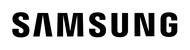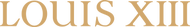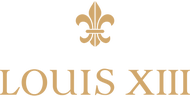HyperDrive NET 6-in-2 for MacBook Pro / Air -Space Grey USB-C Hub
The HyperDrive NET 6-in-2 Hub from HYPER is designed for Apple MacBooks. It utilizes the two USB Type-C ports on the left side of the system and provides you with six ports: two USB 3.1 Type-A, one Thunderbolt 3, one USB 3.1 Type-C, Gigabit Ethernet, and HDMI. With it, you can quickly and easily connect USB peripherals, access a wired Internet connection, efficiently multitask on a larger display, and charge your system and devices. Both USB Type-C ports support power delivery with up to 100W via Thunderbolt 3 and 60W via the other.
Thunderbolt 3 is a hardware interface that utilizes the reversible USB Type-C connector. Doubling the speed of its predecessor, Thunderbolt 3 features a maximum throughput of 40 Gb/s when used with compatible devices. The connector also transmits data via USB 3.1 at up to 10 Gb/s, and dual-bandwidth DisplayPort 1.2 allows you to connect up to two 4K displays simultaneously. Additionally, you can daisy chain up to six devices from a single Thunderbolt 3 port.
Form-fitting USB-C hub for MacBook Pro and MacBook Air. This powerful USB-C adapter adds 6 ports: gigabit ethernet adapter, 4K HDMI, 100W USB-C power delivery, and more.
Fast and Reliable Ethernet
Get the most reliable and fast internet connection for work, play, and video conferencing.
Crystal Clear 4K 30Hz HDR Video Output
Experience high-resolution 4K 30Hz video on HDMI displays (requires a direct HDMI to HDMI connection).
High-Speed USB-C
HyperDrive delivers the fastest USB-C capable of 40Gbps data transfer, 5K video output, and 100W power delivery.
Dual USB-C Data & Power Delivery
HyperDrive is the only USB hub for MacBook Pro and MacBook Air with two USB-C ports that support power delivery and data (40Gbps/100W + 5Gbps/60W).
Convenient Expansion Ports
Additional two USB-A 3.0 ports for high-speed data transfer. (Apple SuperDrive not supported)
Seamless Colour, Material, and Finish
Aluminium enclosure designed to perfectly match your Apple device in every way.
Connections
USB
2 x USB 3.1 / USB 3.2 Gen 1 Type-A
1 x USB 3.1 / USB 3.2 Gen 1 Type-C
Thunderbolt
1 x Thunderbolt 3
Ethernet
1 x RJ45 (10/100/1000 Mb/s)
Display
1 x HDMI
Host Connections
System Connection
2 x USB (Unspecified Version) Type-C Male
Power
Power Source
Bus Powered
Packaging Info
Package Weight
0.32 lb
Box Dimensions (LxWxH)
13.4 x 7.2 x 1.05"
As an international traveller you are entitled to bring a certain amount/value of goods that are free of Customs duty and exempt Goods and Services tax (GST) into New Zealand. This is called your duty free allowance and personal goods concession. It is important to review these for any purchases you make on The Mall.
Your duty free allowance entitles you to bring into New Zealand the following quantities of alcohol products free of customs duty and GST provided you are over 17 years of age. You do need to be 18 years or over to purchase.
- Up to six bottles (4.5 litres) of wine, champagne, port or sherry or
- Up to twelve cans (4.5 litres) of beer
- And three bottles (or other containers) each containing not more than 1125ml of spirits, liqueur, or other spirituous beverages
Goods other than alcohol and tobacco, whether purchased overseas or purchased duty free in New Zealand, that have a combined total value not exceeding NZ$700 may also be brought as part of your personal goods concession.
When travelling overseas there are legal limits on the amount of duty free alcohol and other goods you can take with you. These amounts will vary depending on the country you are flying into. We always recommend you check the latest limits and exemptions.
Your order can be picked up at an Auckland Airport Collection Point. There is one in departures and one at arrivals in the international terminal. Alternatively, if you are arriving between 11pm and 6am you will be able to collect your order from our lockers. See map
Please bring your order confirmation email and your passport. If you are collecting from lockers you will have been sent an email with your access code, be sure to have this on you in order to collect your order.
If you’re departing Auckland Airport, we recommend that you come to the Auckland Airport Collection Point at least 60 minutes before your flight. If you miss your pickup time or your flight details have changed please let us know as soon as possible.
When you collect your order you will have the opportunity to inspect the items and sign for them.
If you need to return an item, our Collection Point team are there to help you. If you are collecting after hours please return the item to your locker and our team will be in touch as soon as possible. You may also like to view our Returns & refunds which provides information on how this works and outlines the individual retailer's returns and refunds policies.
After Hours Collections
If your order needs to be collected after the Auckland Airport Collection Point desk is closed, your order will be placed in the lockers next to the desk. All the details you will need to collect your order will be provided in your Order Confirmation and Ready to Collect Email.