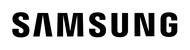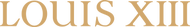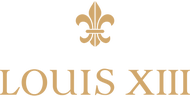Epson EB-L635SU
- Laser Light Source – Experience astonishing quality and reliability
- Up to 3x Brighter Colours, and reliable performance* – 3LCD, 3-chip technology
- Powerful Brightness – Up to 6,000 Lumens colour brightness and 6,000 Lumens white brightness
- WUXGA High Definition Resolution – Enjoy clear and sharp image quality without any distortion perfect for presentations, videos, digital signage and more
- Extraordinary sharpness and detail – Up to 2,500,000:1 dynamic contrast ratio
- Virtually Maintenance-free Operation – Featuring breakthrough laser technology, it delivers a laser light source of up to 20,000 hours**;
- Bright and Compact – The flat, simplified design makes the EB-L635SU an ideal fit for a range of environments, including modern offices and luxury interiors
- Flexible Display Options and Sizes – Deliver impactful sessions with displays up to 450 inches in 16:6 wide aspect ratio
- Short Throw Lens Model – For enhanced install flexibility in smaller spaces
- Wireless Screen Sharing – With optional ELPWP10 screen sharing device
- Image Enhancement Features – Experience crisp images with super resolution and detail enhancement technology
- Content playback – Save videos and photos to USB flash memory and project them instantly without the need for a PC
- 360° Installation – Install on any plane, from horizontal to vertical and everything in-between
- Manual Lens Shift, Zoom and Focus– Up to ±50 percent vertical and ±20 percent horizontal manual lens shift
- HDBaseT– Transmit Full HD video and audio, Ethernet and Serial communication through a single CAT 5/6 cable that can be extended up to 100m
- Wireless LAN Enterprise Security – Connect projectors in a secure wireless network environment
*Colour brightness (colour light output) in brightest mode, measured by a third-party lab in accordance with IDMS 15.4. colour brightness will vary depending on usage conditions. Top-selling Epson 3LCD projectors versus top-selling 1-chip DLP projectors based on NPD sales data for October 2019 through September 2020.
**20,000 hours is the estimated laser light source life when used in Normal Mode. Actual hours may vary depending on mode and usage environment.
Brighter, vivid projection
White brightness alone cannot bring the True Colours you see every day. While other manufacturers of 1-chip DLP technology believe they can improve image quality by just increasing the brightness of their projectors’ white light output, Epson ensures that its projectors combine brightness and True Colours to create vibrant and realistic images with 3LCD technology across every projector model.
3LCD Technology
All Epson projectors are based on 3-chip LCD technology for amazing colour, incredible detail and solid reliability. 3LCD’s 3-chip architecture dedicates an entire chip to process each primary colour – red, green and blue, continuously. Unlike single-chip technology that delivers colour sequentially, you get full-time colour. The result is vibrant, realistic images and video all delivered with 3LCD’s true-to-life colour.
Up to 3x Brighter Colours with Epson Projectors*
Epson projectors use 3LCD Engines that have no colour wheel with a white segment and therefore don't force a tradeoff between white and colour brightness.
In fact, Epson projectors have up to 3x Brighter Colours than their leading competitive 1-chip DLP projectors*. If you are looking for business and education projectors or 720p home entertainment projectors, know that choosing Epson projectors means up to 3x brighter colours. If you are looking for 1080p home entertainment projectors, you consistently get 2x and up to 3x Brighter Colours than competitor 1-chip DLP projectors*.
All Epson projectors list both White Brightness and Colour Brightness specifications, and all have high Colour Brightness.
*Colour brightness (colour light output) in brightest mode, measured by a third-party lab in accordance with IDMS 15.4. colour brightness will vary depending on usage conditions. Top-selling Epson 3LCD projectors versus top-selling 1-chip DLP projectors based on NPD sales data for October 2019 through September 2020.
Laser Light Source
Experience astonishing quality and reliability with Epson’s laser light source technology. The newly designed laser light source and advanced electrostatic filter offers fit and forget reliability to keep maintenance to a minimum.
6,000 Lumens
Powered by 3LCD technology and Epson’s laser optical engine, the EB-L635SU is capable of producing White Light and Colour Light Output of 6,000 lumens in WUXGA resolution, delivering captivating images in virtually any venue.
Custom brightness adjustment
The laser light source also lets you take control of brightness with precise adjustment in increments of 1% and a constant brightness mode that maintains brightness at a specified level. This makes it easy to adjust the image to fit to your viewing environment and can also prolong projector life.
High Resolution with 4K input support
The Epson EB-L635SU features native resolution up to WUXGA (1920 x 1200), delivering high quality images and crisp, sharp text without any distortion. WUXGA resolution is ideal for any application requiring Full HD, including BluRay content, graphic intensive programs, film slides, and any application requiring exceptional detail. The EB-L635SU can also receive a 4K input signal up to 4K/60Hz 4:2:0, ensuring high quality resolution for high quality content.
Super Resolution with Detail Enhancement
Get a crisper and sharper image with advanced image features on the EB-L635SU. Super-resolution defines edges for standard and HD content, while Detail enhancement refines surface detail for true-to-life images. With advanced digital processing, visibility of image displays such as small letters and patterns improves and the sharp edges create crisper images for a more immersive experience.
Scene adaptive gamma correction
The EB-L635SU offers high visibility in any environment with image quality adjustment features, such as scene-adaptive gamma correction. This feature analyses images frame-by-frame and automatically adjusts the gamma level to project at the optimum contrast. Natural-looking images are achieved by controlling crushed blacks in dark scenes and clipped whites in bright scenes.
Flexible display options and sizes
Deliver impactful sessions by displaying up to 500" in 16:9 aspect ratio or up to 450" with a 16:6 wide aspect ratio.
This flexibility allows for using the entirety of the screen surface for projection, or for switching between digital and analog working, which makes the room suitable for different working situations.
Manual Lens Shift, Zoom and Focus
The manual lens shift covers a wide range, offering a great deal of flexibility when installing the projector.
*±50% vertically, ±20% horizontally for EB-L635SU/L635SU/L735U/L635SU/L635SU
HDBaseT and Diverse Connectivity
Cutting-edge HDBaseT technology means just one single CAT-5/6 cable carries Full HD video, audio, network and control commands up to 100 metres to accommodate large venues. No need for additional cables, signal repeaters or added labour.
360 Degree Projection
The Epson EB-L635SU can be rotated 360° in any direction for off-axis positioning flexibility. As a result, they can be used for a wide range of applications, such as projecting on the ceiling or floor, or as part of a rear-projection system. Epson technology keeps the projector running without compromising performance or causing overheating.
Short Throw Application
The L635SU short throw laser display can offer a large image from an even shorter distance. Receive an 80" image size with the projector lens only 138cm from the wall so you can still have a large image even when in constricted spaces.
With no additional lens purchase needed to obtain a short throw ratio (0.80m - 1.07m), the L635SU is a perfect solution for signage installations at an affordable price.
Additionally, with options in both white and black chassis’, you can be assured the projector will mould into the background of any environment and make what is being projected the main focus.
Edge Blending
Enhance the experience with seamless panoramic, multi-screen images that blend edges by matching colour and brightness perfectly, even in areas that overlap.
Point Correction
Make smooth adjustments of distorted projection images by shifting each of the points laid out on the grid pattern.
Arc Correction
Using arc correction, you can adjust each side of a projected image in an arch or barrel-shaped way, making it easier than ever to get a perfectly rectangular image.
Colour Uniformity
Keep images consistent and maintain images that have become uneven over time between multiple projectors with manual colour correction function.
Epson Projector Professional Tool (EPPT)
Setup multiple projectors straight out of the box with new large venue application software. Epson Professional tool allows you to adjust and control images projected on a network with high-end projector setup features such as geometry correction, image layout adjustment and edge blending. Exclusively bundled to Epson laser projectors, large scale presenting has become much easier and flexible with automation.
Universal Ceiling Mounts
EB-L635SU is compatible with ceiling mount ELPMB22. If you are already using ELMB23, simply attach the lower parts of ELMB22 to the EB-L635SU projector. This eliminates the need for additional cable work or other construction.
ELPMB22 - Standard ceiling mount
ELPMB30- Low profile ceiling mount
Content Playback
The EB-L635SU projectors have an in-built content playback feature, allowing you to save videos and photos to USB flash memory and project them instantly without the need for a PC. Epson’s dedicated software for digital signage applications complements the embedded feature for a cost-effective solution.
For instant content creation, the Epson Creative Projection App is available on iOS devices.
For scheduling, the Epson Content Management software is available for planning and execution.
Epson Creative Projection App
With Epson Creative Projection app, you can create original, dazzling content to enliven rooms, product displays and spaces around you, anytime and anywhere. Available on iOS devices, such as iPhone and iPad, content can be projected on the wall with the ability to edit and preview content at the same time. With extensive preloaded templates, freely arrange and combine materials in the app any way you like. From simply uploading photos and movies from mobile device to making animated visual effects, instantly make your display content come to life without requiring a PC.
Epson Content Management Software
With Epson Content Management software, you can easily create playlists for signage content from a PC or a laptop. The ability to set schedule and register the shape filter settings gives you advanced control such as synchronised playback.
Key features of the software include:
- Creating playlists
- Adding visual effects
- Setting up remote shortcuts
- Applying custom filters
- Scheduling playlists
DICOM Simulation Mode
DICOM (Digital Imaging and Communication in Medicine) is a standard for handling, storing, printing and transmitting medical imaging information. The projector's DICOM Simulation Mode enables users to reproduce images with an advanced grayscale level that simulates DICOM Part 14. This mode is ideal for viewing grayscale medical images, such as X-rays, for training and educational purposes.
Collaborative Presenting
Multiple users can connect simultaneously to one projector using Epson iProjection software which allows you to display four individual PC screens simultaneously over the network (wired or wireless), with up to 50 users connected to the same projector.
You can drag and drop participants into or out of one of the four quadrants. This feature is a great tool for meetings or classroom projects where multiple users want to present and compare their screens. You can also connect up to four remote projectors at the same time and show the same multi-screen image: another great tool for remote meeting setups.
Simple Control with Epson Projector Management software
Use features such as Epson Projector Management software to monitor and control projectors, with fleet control across a network or on a web browser to keep track of up to 2,000 projectors. The latest models feature a newly designed OSD Control Pad function that shows a representation of lens conditions on a smart device.
Wireless Screen Sharing with the optional ELPWP10 device
Content sharing from individual devices is a crucial element in today’s workspaces - and so too is the ability to see and collaborate with content on a large screen display. The EB-L635SU paired with an ELPWP10 wireless device is the perfect solution for this, enabling more interactive presentations and increasing productivity in the meeting room.
The ELPWP10 connects any source device (such as a laptop) directly to a select range of Epson laser display solutions without the need for long cable connections, with users simply plugging the wireless transmitter into their laptop. Other mobile devices can also be connected using the Epson iProjection app.
The ELPWP10 allows content to be displayed from four different devices simultaneously, making content sharing a seamless experience.
ELPWP10 Contains:
Miracast
Sharing information has been made easier with Miracast*. Users can project their smartphone or tablet screens without a cable connection and ensure high resolution content can be viewed effortlessly.
*Laptops or mobile devices must support Miracast.
Wireless LAN Enterprise security
WPA2/WPA3-Enterprise Network provides a safe method of wireless connectivity so that projectors can connect to an integrated environment over a secure network.
Connectivity Panel
PRODUCT NAME
Epson EB-L635SU
PRODUCT CODE
V11HA29153
TECHNOLOGY
Projection System
3LCD
LCD Panel
0.67-inch
IMAGE
Light Source
Laser Diode
Resolution
WUXGA
Colour Light Output
6,000 Lumens
White Light Output
6,000 Lumens
Native Aspect Ratio
16:10
Contrast Ratio
2,500,000:1
LD Input Power
211 W
Keystone Correction (Standard Lens)
Vertical: ±30°
Horizontal ±30°
Lens Shift (Standard Lens)
Vertical: ±50°
Horizontal ±20°
OPTICAL
Zoom
1 - 1.35 (Digital)
Screen Size (Standard Lens)
50" to 200"
Projection Distance (Standard Lens)
80" screen 1.38 m
Throw Ratio
0.80 (Zoom:Wide)
1.07 (Zoom:Tele)
Projection Lens F Number
1.7
Projection Lens Focal Length
11.76 mm
Focus Method
Manual
CONNECTIVITY
Input: Computer
2 x D-sub 15-Pin (RGB)
1 x USB 2.0 type B
Input: Digital
2 x HDMI, 1 x HDBaseT
Input: Audio
2 x Stereo mini
Control: I/O
1 x RS-232C
Network: I/O
1 x RJ45, 1 x USB Type A
(for optional ELPAP11*)
HDBaseT
Yes
Wireless Connectivity
Included
Output: Video
1 x D-sub 15-Pin (RGB)
Output: Digital
1 x HDMI
Output: Audio
1 x Stereo mini
ADVANCED FEATURES
Built-in Speaker
10W
EPSON Projector Management (Network & Control)
Yes
EPSON iProjection (Multi-PC Projection)
Yes
EPSON Professional Tool
Yes
EPSON Projector Content Manager
Yes
Wireless LAN Enterprise Security
Yes
Miracast
Yes
4K Enhancement
–
Lens Position Memory
–
Split Screen
Yes
Edge Blending
–
Curved Screen Projection
–
Frame Interpolation
–
Super Resolution
Yes
Detail Enhancement
Yes
360 Degress Projection
Yes
Content Playback
Yes
Instant Off
Yes
Direct Power On
Yes
Security
Kensington®-style lock provision
Wireless LAN Unit Lock
Security cable hole
Colour Modes
Dynamic
Presentation
Cinema
sRGB
DICOM SIM
Multi-Projection
GENERAL
Dimensions D x W x H (Including Feet)
339 x 440 x 136 mm
Weight
8.4 Kg
Power Consumption: LD On
345 W
Power Consumption: Standby
2.0 W
Noise Level (Normal/Eco)
38 / 27 dB
Notes
*With an optional ELPAP11, it is possible to use the Miracast and Wi-Fi function simultaneously (simple AP mode and manual mode)
As an international traveller you are entitled to bring a certain amount/value of goods that are free of Customs duty and exempt Goods and Services tax (GST) into New Zealand. This is called your duty free allowance and personal goods concession. It is important to review these for any purchases you make on The Mall.
Your duty free allowance entitles you to bring into New Zealand the following quantities of alcohol products free of customs duty and GST provided you are over 17 years of age. You do need to be 18 years or over to purchase.
- Up to six bottles (4.5 litres) of wine, champagne, port or sherry or
- Up to twelve cans (4.5 litres) of beer
- And three bottles (or other containers) each containing not more than 1125ml of spirits, liqueur, or other spirituous beverages
Goods other than alcohol and tobacco, whether purchased overseas or purchased duty free in New Zealand, that have a combined total value not exceeding NZ$700 may also be brought as part of your personal goods concession.
When travelling overseas there are legal limits on the amount of duty free alcohol and other goods you can take with you. These amounts will vary depending on the country you are flying into. We always recommend you check the latest limits and exemptions.
Your order can be picked up at an Auckland Airport Collection Point. There is one in departures and one at arrivals in the international terminal. Alternatively, if you are arriving between 11pm and 6am you will be able to collect your order from our lockers. See map
Please bring your order confirmation email and your passport. If you are collecting from lockers you will have been sent an email with your access code, be sure to have this on you in order to collect your order.
If you’re departing Auckland Airport, we recommend that you come to the Auckland Airport Collection Point at least 60 minutes before your flight. If you miss your pickup time or your flight details have changed please let us know as soon as possible.
When you collect your order you will have the opportunity to inspect the items and sign for them.
If you need to return an item, our Collection Point team are there to help you. If you are collecting after hours please return the item to your locker and our team will be in touch as soon as possible. You may also like to view our Returns & refunds which provides information on how this works and outlines the individual retailer's returns and refunds policies.
After Hours Collections
If your order needs to be collected after the Auckland Airport Collection Point desk is closed, your order will be placed in the lockers next to the desk. All the details you will need to collect your order will be provided in your Order Confirmation and Ready to Collect Email.