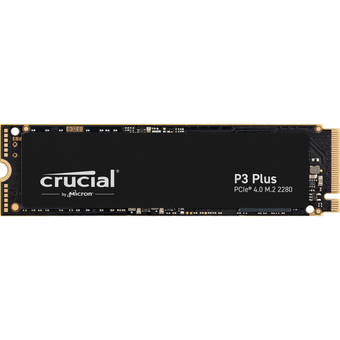ASUS ROG Strix Scope NX RGB Wireless Gaming Keyboard - ROG NX Red Switch
ROG Strix Scope NX Wireless Deluxe
ROG Strix Scope NX RGB Wireless Deluxe gaming mechanical keyboard with tri-mode connectivity, ROG NX Red/ Blue/ Brown mechanical switches, PBT keycaps, aluminum frame, magnetic wrist rest & extended Ctrl key for FPS precision
- Tri-mode connection: Use Bluetooth® to connect and switch between three devices; enjoy up to 60 hours of low-latency gameplay in 2.4 GHz RF wireless mode; or use standard wired USB connection
- ROG NX mechanical switches: Lubricated stem for smooth clicks, lubricated housing to eliminate bouncing noises, fast actuation and ROG-tuned force curves for great keystroke feel with great keystroke consistency.
- ROG PBT doubleshot keycaps: Provide a solid typing feel and long-lasting durability (keycap material may vary by region)
- Essential ROG Strix Scope series features: Each keyboard includes FPS-ready extended Ctrl key, instant media/function toggle switch, and Stealth key
- Built to last: Durable aluminum alloy with sandblasted finish
- Magnetic wrist rest: Large, padded design ensures comfort during gaming marathons
Victory with unmatched connectivity
Unleash your potential with the ROG Strix Scope NX Wireless Deluxe gaming keyboard. Featuring ROG NX switches and offering great versatility with tri-mode connectivity via 2.4 GHz RF, Bluetooth® and wired USB, the Scope NX Wireless Deluxe incorporates classic Strix Scope features to power you to victory.
Versatile Tri-Mode Connectivity
The 2.4 GHz RF mode offers up to 60 hours of stable, uninterrupted near-zero-latency gameplay, even with RGB lighting on. Alternatively, you can use Bluetooth mode to connect to up to three devices at the same time, or charge and play simultaneously in wired USB mode.
ROG NX Mechanical Switch
ROG NX mechanical switches with lubricated stem for a smooth click feel, lubricated base housing to eliminate spring bouncing noises, fast actuation and ROG-tuned force curves for great keystroke feel with great keystroke consistency.
Strix Scope Series Essentials
The ROG Strix Scope NX Wireless Deluxe takes on all the classic key features of the Strix Scope series.
PBT Doubleshot Keycaps
ROG PBT doubleshot keycaps provide a unique and premium feel. And they also offer long-lasting durability.
Made using a precise doubleshot molding process, the translucent keycaps feature a seamless ROG script to provide consistent lighting and a look that’s unmistakably ROG.
Magnetic & Ergonomic Wrist Rest
The ROG Strix Scope NX Wireless Deluxe comes with an ergonomic leatherette wrist rest that can be attached to the keyboard to ensure comfort during marathon gaming sessions.
Wireless Aura Sync RGB Lighting
Vibrant per-key backlighting illuminates the ROG Strix Scope NX Wireless Deluxe from top to bottom and from edge to edge. Powered by Aura Sync, the entire color spectrum and a range of dynamic lighting effects are at your command to create a keyboard that’s uniquely yours. The lighting is easily synced with the extensive Aura ecosystem to create a gaming environment that truly shines.
Armoury Crate
The Armoury Crate app helps you manage every aspect of your rig – from initial setup to RGB illumination. Keep your product up-to-date with the latest updates, drivers or manuals. You can also receive special ASUS and ROG offers, plus access to the forums to instantly connect with your gaming peers.
Key Switch
ROG NX Mechanical: Red
ROG NX Mechanical: Brown
ROG NX Mechanical: Blue
Connectivity
USB 2.0 (TypeC to TypeA)
RF 2.4GHz
Bluetooth 5.2
Size (Full/TKL)
100%
Lighting
Per-Key RGB LEDs
AURA Sync
Yes
Anti-Ghosting
100% Anti-Ghosting
Macro Keys
All Keys Programmable On-the-Fly Recording Support (except for 'Fn')
USB Report rate
(USB Report rate) 1000 Hz
Profile Hot Keys
Fn + 1 / 2 / 3 / 4 / 5 / 6* * 6 is default
Lighting Effects Hot Keys
Fn + Right or Fn + Left
Brightness Setting Hot Keys
Fn + Up: Brightness up Fn + Down: Brightness down
Macro Hot Keys
On-the-Fly Macro Recording: Step 1: Fn + L-ALT to start recording Step 2: Fn + L-ALT to end recording Step 3: Assign new macro key
Media Hot Keys
Play/Pause (F5), Stop (F6), Previous (F7), Next (F8), Mute (F9), Volume Down (F10), Volume Up (F11). Stealth Key (F12)
OS
Windows® 10
Windows® 11
Software
Armoury Crate
Dimensions
440 x 137 x 39mm
Weight
Approx. 1166g (Including wrist rest and cable)
Color
Black
Contents
1 x ROG STRIX SCOPE NX WIRELESS DELUXE Keyboard 1 x 2.4 GHz Wireless Receiver 1 x USB Extender 1 x Detachable Braided Cable 1 x Quick Start Guide 1 x Wrist rest 1 x ROG Sticker 1 x Warranty Booklet
As an international traveller you are entitled to bring a certain amount/value of goods that are free of Customs duty and exempt Goods and Services tax (GST) into New Zealand. This is called your duty free allowance and personal goods concession. It is important to review these for any purchases you make on The Mall.
Your duty free allowance entitles you to bring into New Zealand the following quantities of alcohol products free of customs duty and GST provided you are over 17 years of age. You do need to be 18 years or over to purchase.
- Up to six bottles (4.5 litres) of wine, champagne, port or sherry or
- Up to twelve cans (4.5 litres) of beer
- And three bottles (or other containers) each containing not more than 1125ml of spirits, liqueur, or other spirituous beverages
Goods other than alcohol and tobacco, whether purchased overseas or purchased duty free in New Zealand, that have a combined total value not exceeding NZ$700 may also be brought as part of your personal goods concession.
When travelling overseas there are legal limits on the amount of duty free alcohol and other goods you can take with you. These amounts will vary depending on the country you are flying into. We always recommend you check the latest limits and exemptions.
Your order can be picked up at an Auckland Airport Collection Point. There is one in departures and one at arrivals in the international terminal. Alternatively, if you are arriving between 11pm and 6am you will be able to collect your order from our lockers. See map
Please bring your order confirmation email and your passport. If you are collecting from lockers you will have been sent an email with your access code, be sure to have this on you in order to collect your order.
If you’re departing Auckland Airport, we recommend that you come to the Auckland Airport Collection Point at least 60 minutes before your flight. If you miss your pickup time or your flight details have changed please let us know as soon as possible.
When you collect your order you will have the opportunity to inspect the items and sign for them.
If you need to return an item, our Collection Point team are there to help you. If you are collecting after hours please return the item to your locker and our team will be in touch as soon as possible. You may also like to view our Returns & refunds which provides information on how this works and outlines the individual retailer's returns and refunds policies.
After Hours Collections
If your order needs to be collected after the Auckland Airport Collection Point desk is closed, your order will be placed in the lockers next to the desk. All the details you will need to collect your order will be provided in your Order Confirmation and Ready to Collect Email.