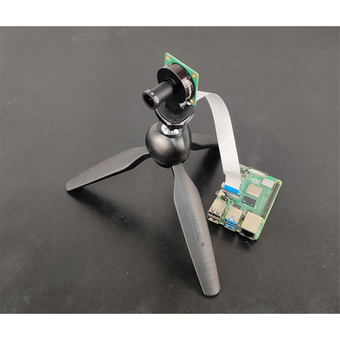A pain-free solution to typing The Lenovo Go Wireless Split Keyboard is a revolution in workplace comfort designed to reduce the strain on your forearms, hands, and shoulders that can cause injuries. Sculpted using the latest ergonomic science, this keyboard ensures your posture is always correctly aligned so you can maintain focus and productivity for longer. Health first For generations, keyboards have been designed for computers, not people. The Lenovo Go Wireless Split Keyboard delivers an experience designed for comfort, with split keys and negative tilt that encourages optimal typing posture when sitting or standing. The "key" to better performance Imagine a keyboard that helps you get into the flow of your work? One that feels so comfortable that when your ideas start pouring out, you don't want them to stop. Through premium scissor-switch keys with tactile 1.8mm feedback, 62.5g of actuation force, and island-style keys with ergonomically curved keytops, this keyboard does exactly that. Natural support By adding a high-quality cork palm rest coated with a liquid-resistant UV coating, this keyboard is easy to clean and supports your palms in a natural position. This ensures that your arms remain free from pain while in use, and it prevents long-term injuries associated with long hours of typing.
- Language Layout
- US English
- Color
- Storm grey
- Battery Life
- Up to 24 months (may vary based on usage)
- Weight
- 890 g (31.4 oz)
- Hot Key
- F1 to F11
- Keyboard Key Lifecycle
- Up to 10 millions clicks
- Hardware Requirements
- Supported PC with USB-A port
- Power Requirement
- 2 x AA battery
- Switch Type
- Scissors switch keys
- Brand
- Lenovo Go
- OS Requirements
- Windows 10, Windows 11
- Packed Weight
- 1617 g (57.03 oz)
- Agency Approvals
- CB, CE, TUV Mark, cTUVus, FCC ID, IC, IMDA, NBTC(SDoC)
- Package Type
- Retail box
- Packed Dimensions (L x D x H)
- 469 x 290 x 75, mm (18.46 x 11.41 x 2.95, in)
- Height
- 48 mm (1.88 in); with holder 57 mm (2.26 in)
- Cable Length
- 463 mm (18.21 in)
- Depth
- 255 mm (10.03 in)
- Maximum Operating Temperature
- 40 degrees Celsius (104 degrees Fahrenheit)
- Minimum Operating Temperature
- 0 degrees Celsius (32 degrees Fahrenheit)
- Maximum Relative Humidity (%)
- 95%
- Minimum Relative Humidity (%)
- 20%
- Included Accessory
- Lenovo USB-A Unified Pairing Receiver
- Key Style
- Island style keys
- Number of Keys
- 88 keys
- X direction Key Pitch
- 19.05 mm (0.75 in)
- Y direction Key Pitch
- 19.05 mm (0.75 in)
- Connection Type
- 2.4G Wireless via USB-A receiver, Supports Lenovo Unified Pairing Receiver
As an international traveller you are entitled to bring a certain amount/value of goods that are free of Customs duty and exempt Goods and Services tax (GST) into New Zealand. This is called your duty free allowance and personal goods concession. It is important to review these for any purchases you make on The Mall.
Your duty free allowance entitles you to bring into New Zealand the following quantities of alcohol products free of customs duty and GST provided you are over 17 years of age. You do need to be 18 years or over to purchase.
- Up to six bottles (4.5 litres) of wine, champagne, port or sherry or
- Up to twelve cans (4.5 litres) of beer
- And three bottles (or other containers) each containing not more than 1125ml of spirits, liqueur, or other spirituous beverages
Goods other than alcohol and tobacco, whether purchased overseas or purchased duty free in New Zealand, that have a combined total value not exceeding NZ$700 may also be brought as part of your personal goods concession.
When travelling overseas there are legal limits on the amount of duty free alcohol and other goods you can take with you. These amounts will vary depending on the country you are flying into. We always recommend you check the latest limits and exemptions.
Your order can be picked up at an Auckland Airport Collection Point. There is one in departures and one at arrivals in the international terminal. Alternatively, if you are arriving between 11pm and 6am you will be able to collect your order from our lockers. See map
Please bring your order confirmation email and your passport. If you are collecting from lockers you will have been sent an email with your access code, be sure to have this on you in order to collect your order.
If you’re departing Auckland Airport, we recommend that you come to the Auckland Airport Collection Point at least 60 minutes before your flight. If you miss your pickup time or your flight details have changed please let us know as soon as possible.
When you collect your order you will have the opportunity to inspect the items and sign for them.
If you need to return an item, our Collection Point team are there to help you. If you are collecting after hours please return the item to your locker and our team will be in touch as soon as possible. You may also like to view our Returns & refunds which provides information on how this works and outlines the individual retailer's returns and refunds policies.
After Hours Collections
If your order needs to be collected after the Auckland Airport Collection Point desk is closed, your order will be placed in the lockers next to the desk. All the details you will need to collect your order will be provided in your Order Confirmation and Ready to Collect Email.