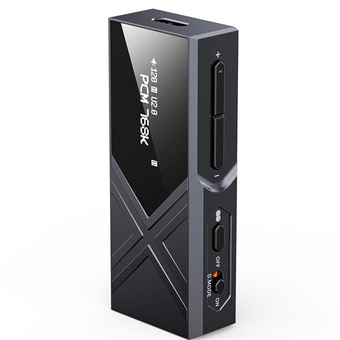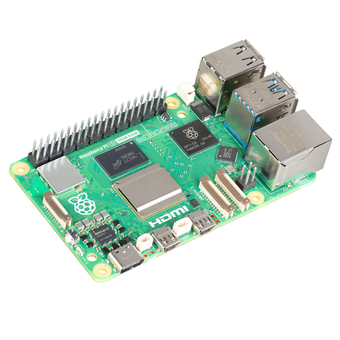LONG-LASTING POWER
The rechargeable battery stays powered up to 10 days on a full charge—or up to 5 months with backlighting turned off. Continue working while it charges without any downtime. Plus, the backlit keys automatically adjust to the environment and turn off when not in use for optimal power consumption.
CONNECT MULTIPLE DEVICES
Sometimes one machine is enough—but not for busy creators. You can connect your MX Keys Mini for Business with up to three Windows®, macOS, Linux®, Chrome OS™, iPadOS, iOS or Android™ computers. Then seamlessly switch between them with the touch of an Easy-Switch™ key.
MANY PLATFORMS. ONE MIGHTY KEYBOARD.
MX Keys Mini for Business is more universally compatible than most leading peripheral brands on the market. With two types of connections, Bluetooth® Low Energy, plus Logi Bolt USB receiver for powerful and secure wireless, this keyboard works with just about every OS and platform.
MADE WITH RECYCLED PLASTIC
The plastic parts in MX Keys Mini for Business include post consumer recycled plastic—30% for Graphite and 12% for Pale Grey—to give a second life to end-of-life plastic from old consumer electronics and help reduce our carbon footprint.
IT REMOTE MANAGEMENT
IT administrators can remotely deploy and manage in mass Logi Bolt device firmware updates (DFU) and Logitech’s customization app Logi Options Define software settings centrally. Push to Windows and macOS systems.
THREE KEYS FOR BETTER MEETINGS
When it comes to daily communication, time efficiency is a must. Three F-Keys transform the way teams chat, meet and even express themselves. The Talk-to-Text key* enables dictation with the press of a key. A Mic Mute/Unmute key ensures smooth video calls. And the Emoji key instantly opens the emoji window for the perfectly timed reactions.
DIMENSIONS
MX Keys Mini Keyboard for Business
Height: 131.95 mm
Width: 295.99 mm
Depth: 20.97 mm
Weight: 506.4 g
Logi Bolt USB Receiver
Height: 18.4 mm
Width: 23.1 mm
Depth: 6.6 mm
Weight: 2 g
Logi Bolt USB Receiver
Required: Available USB Port
Windows 10, 11 or later
macOS 10.14 or later
Linux
ChromeOS
Bluetooth Low Energy Wireless Technology
Required: Bluetooth Low Energy
Windows 10, 11 or later
macOS 10.15 or later
Linux
ChromeOS
Wireless technology
Logi Bolt USB Receiver
Bluetooth Low Energy (BLE): 5.0+
Wireless operating distance
Up to 10 meters
Battery
USB-C rechargeable Li-Po (1500mAh) battery; 10 days on a full charge
Customization app
Supported by Logi Options+ on Windows and macOS
PACKAGE CONTENTS
MX Keys Mini for Business Advanced Wireless Illuminated Keyboard
Logi Bolt USB receiver (USB Type A)
USB-C charging cable (USB-A to USB-C)
User documentation
As an international traveller you are entitled to bring a certain amount/value of goods that are free of Customs duty and exempt Goods and Services tax (GST) into New Zealand. This is called your duty free allowance and personal goods concession. It is important to review these for any purchases you make on The Mall.
Your duty free allowance entitles you to bring into New Zealand the following quantities of alcohol products free of customs duty and GST provided you are over 17 years of age. You do need to be 18 years or over to purchase.
- Up to six bottles (4.5 litres) of wine, champagne, port or sherry or
- Up to twelve cans (4.5 litres) of beer
- And three bottles (or other containers) each containing not more than 1125ml of spirits, liqueur, or other spirituous beverages
Goods other than alcohol and tobacco, whether purchased overseas or purchased duty free in New Zealand, that have a combined total value not exceeding NZ$700 may also be brought as part of your personal goods concession.
When travelling overseas there are legal limits on the amount of duty free alcohol and other goods you can take with you. These amounts will vary depending on the country you are flying into. We always recommend you check the latest limits and exemptions.
Your order can be picked up at an Auckland Airport Collection Point. There is one in departures and one at arrivals in the international terminal. Alternatively, if you are arriving between 11pm and 6am you will be able to collect your order from our lockers. See map
Please bring your order confirmation email and your passport. If you are collecting from lockers you will have been sent an email with your access code, be sure to have this on you in order to collect your order.
If you’re departing Auckland Airport, we recommend that you come to the Auckland Airport Collection Point at least 60 minutes before your flight. If you miss your pickup time or your flight details have changed please let us know as soon as possible.
When you collect your order you will have the opportunity to inspect the items and sign for them.
If you need to return an item, our Collection Point team are there to help you. If you are collecting after hours please return the item to your locker and our team will be in touch as soon as possible. You may also like to view our Returns & refunds which provides information on how this works and outlines the individual retailer's returns and refunds policies.
After Hours Collections
If your order needs to be collected after the Auckland Airport Collection Point desk is closed, your order will be placed in the lockers next to the desk. All the details you will need to collect your order will be provided in your Order Confirmation and Ready to Collect Email.