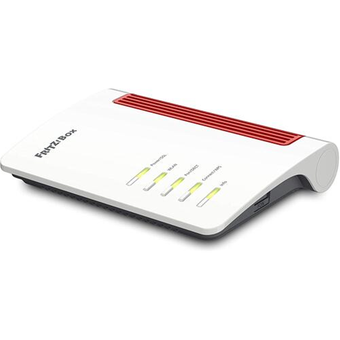AX1800 Wi-Fi 6 VDSL2/ ADSL2+ Modem Router with VoIP - DSL-X1852E
- Integrated VDSL/ ADSL2+ Modem for universal DSL connectivity in Australia and New Zealand with VLAN tagging
- Wi-Fi 6 technology provides faster speeds, greater capacity and less network congestion
- Speeds up to AX1800 (1200Mbps on the 5GHz and 574Mbps on the 2.4GHz)
- One dedicated Gigabit WAN port and four Gigabit LAN ports provide optional wired connectivity
- Connect up to two phones to makes VoIP calls over the Internet*
- Connect a 4G LTE USB Adapter DWM-222 for cellular broadband access or failover
- OFDMA and MU-MIMO technology communicate more data to more devices while simultaneously reducing lag
- BSS Colouring Technology reduces interference, making more efficient use of Wi-Fi spectrum
- Increased battery life of connected devices with Target Wake Time technology
- Supports the latest WPA3™ encryption
The future is unstoppable, your Wi-Fi should be too.
Wi-Fi 6 brings next-generation Wi-Fi technology into your home, giving the quantum leap in capacity, speed and range you need to handle all your Wi-Fi demands. Perfect for high-performance, device-dense Smart Homes.
Why You Want It
Built-in ADSL+/ VDSL2 Modem
Can be used with all DSL services for universal connectivity
AX1800 Speeds up to 574Mbps (2.4GHz) and 1200Mbps (5GHz)
Next generation speeds up to 1.8Gbps for the modern device-dense Smart Home
128-bit Wireless Encryption
Latest 128-bit encryption will replace previous industry-standard encryptions on Wi-Fi devices.
Test Internet Speed
Built-in Internet Speed test powered by Ookla® to check your connection uplink and downlink speeds
Voice Over Internet Protocol (VoIP)
Connect up to two phones to make calls using your Internet connection*
NBN/ UFB Ready
Ready for all NBN (Australia) and UFB (New Zealand) connections
MU-MIMO
Data to and from more devices at once
OFDMA
Increased efficiency and lower latency for small data packets
Gigabit Ports
Optional connectivity for super-fast speeds on all your wired devices.
USB Port
Connect a 3G/4G LTE USB Modem for cellular broadband access or failover
*NOTE: To use the VoIP capability of this device, you will need to obtain your VoIP account settings from your Service Provider.
Connect More, Congest Less with OFDMA
The DSL-X1852E uses Wi-Fi 6's cutting-edge Orthogonal Frequency Division Multiple Access (OFDMA) technology. Small data packets destined for multiple devices are transmitted together and never have to queue up again. Perfect for Smart Homes filled with bandwidth-hungry IoT devices battling for bandwidth.
Two-Way MU-MIMO
MU-MIMO technology helps distribute the flow of data to multiple devices simultaneously. With Wi-Fi 6 technology the DSL-X1852E leverages the multi-user version of OFDMA and MU-MIMO for better efficiency of upstream and downstream transmissions, unlike previous Wi-Fi 5 technology where MU-MIMO could only operate simultaneously in downstream transmissions. This combination greatly increases capacity, coverage and performance in ultra-high-density environments.
Extended Coverage, Reduced Interference
High-gain antennas, built-in power amplifiers and beamforming technology allow the DSL-X1852E to extend the reach of your Wi-Fi and focus a stronger signal in the direction of your devices to ensure a stronger, faster and more reliable Wi-Fi experience. Meanwhile a long OFDM symbol ensures even greater Wi-Fi range, especially outside the home.
The Future of Wireless Encryption
One of the biggest concerns with IoT devices and Wi-Fi networks is privacy. The latest industry-standard 128-bit encryption is the most advanced security standard available and begins a new era of wireless encryption, ensuring greater privacy throughout users' devices and networks.
Conserve Energy, Save Battery Life
Target Wake Time (TWT) helps reduce battery consumption for connected devices by communicating with them and deciding when and how often the device requires data transfers. TWT increases the device's sleep time, therefore cleverly conserving energy and helping save battery life.
BSS Colouring
Your neighbours' Wi-Fi could be interfering with your wireless signals and slowing things down. Wi-Fi 6 puts an end to the Wi-Fi strife with BSS Colouring Technology. It makes transmissions more unique by 'colouring' them with their own unique code.
The result? Devices can decide whether to transmit signals or ignore them, based on their "colour". Get less interference, less Wi-Fi slowdowns and more range.
Virtual Private Networking Your Way
The DSL-X1852E's VPN Wizard lets you configure LAN-to-LAN and remote access VPN connections while its built-in passthrough feature also allows any devices connected to the Router to establish outbound VPN connections.
General
Device Interfaces
4 x Gigabit Ethernet LAN ports, 1 x Gigabit Ethernet WAN port, 1 x RJ-11 xDSL port,
2 x FXS VoIP ports, 1 x USB 3.0 port, IEEE 802.11 ax¹/ac/n/g/b/a wireless LAN
LED
Power, Internet, 2.4GHz Wi-Fi, 5GHz Wi-Fi, USB 3.0, LAN
Antenna Type
Four external antennas
Wi-Fi Data Rate
2.4GHz Up to 600Mbps, 5GHz Up to 1200Mbps
Maximum wireless signal rate derived from IEEE Standard 802.11ax specifications. Actual data throughput will vary. Network conditions and environmental factors, including volume of network traffic, building materials and construction, and network overhead, may lower actual data throughput rate. Environmental factors will adversely affect wireless signal range.
IEEE Standard
IEEE 802.11ax/ac/n/g/b/k/v/a, IEEE 802.3u/ab
Minimum Requirements
Windows 10/8.1/8/7/Vista or Mac OS X 10.6 or higher, Supports Internet Explorer 10/Firefox 28.0/Chrome 28.0/Safari 6.0 and up, Network Interface Card
Functionality
Security Protocol
WPA2 (Wi-Fi Protected Access), WPA3(Wi-Fi Protected Access), WPS (Wi-Fi Protected Setup)
Firewall
DoS, Stateful Packet Inspection, Anti-spoofing Checking, IP/MAC Address Filtering, 1 x DMZ
QoS
D-Link Intelligent QoS Technology
Speed Test
Ookla SpeedTest
Software
Device Management
Web UI
Physical
Dimensions
251.64 x 166.47 x 194.18 mm (9.90 x 6.55 x 7.64 in)
Weight
485.6 grams (1.073 pounds)
Power Adapter
12V/2A
Operating Temperature
5 to 40 °C
Storage Temperature
-20 to 70 °C
Operating Humidity
10% to 90% non-condensing
Storage Humidity
5% to 95% non-condensing
Certifications
CE , RCM, Telepermit
As an international traveller you are entitled to bring a certain amount/value of goods that are free of Customs duty and exempt Goods and Services tax (GST) into New Zealand. This is called your duty free allowance and personal goods concession. It is important to review these for any purchases you make on The Mall.
Your duty free allowance entitles you to bring into New Zealand the following quantities of alcohol products free of customs duty and GST provided you are over 17 years of age. You do need to be 18 years or over to purchase.
- Up to six bottles (4.5 litres) of wine, champagne, port or sherry or
- Up to twelve cans (4.5 litres) of beer
- And three bottles (or other containers) each containing not more than 1125ml of spirits, liqueur, or other spirituous beverages
Goods other than alcohol and tobacco, whether purchased overseas or purchased duty free in New Zealand, that have a combined total value not exceeding NZ$700 may also be brought as part of your personal goods concession.
When travelling overseas there are legal limits on the amount of duty free alcohol and other goods you can take with you. These amounts will vary depending on the country you are flying into. We always recommend you check the latest limits and exemptions.
Your order can be picked up at an Auckland Airport Collection Point. There is one in departures and one at arrivals in the international terminal. Alternatively, if you are arriving between 11pm and 6am you will be able to collect your order from our lockers. See map
Please bring your order confirmation email and your passport. If you are collecting from lockers you will have been sent an email with your access code, be sure to have this on you in order to collect your order.
If you’re departing Auckland Airport, we recommend that you come to the Auckland Airport Collection Point at least 60 minutes before your flight. If you miss your pickup time or your flight details have changed please let us know as soon as possible.
When you collect your order you will have the opportunity to inspect the items and sign for them.
If you need to return an item, our Collection Point team are there to help you. If you are collecting after hours please return the item to your locker and our team will be in touch as soon as possible. You may also like to view our Returns & refunds which provides information on how this works and outlines the individual retailer's returns and refunds policies.
After Hours Collections
If your order needs to be collected after the Auckland Airport Collection Point desk is closed, your order will be placed in the lockers next to the desk. All the details you will need to collect your order will be provided in your Order Confirmation and Ready to Collect Email.