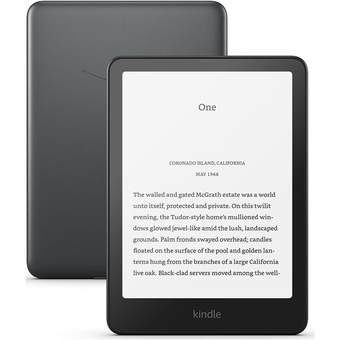OWC Thunderbolt 4 Dual 4K Supports 90W Power Delivery, Docking Station
The Past, Present, and Future is Yours
Three Thunderbolt ports and four USB ports empower you to connect to past, present and future devices. Up to two 4K displays or a 5K/6K/8K display, high-performance storage including NVMe SSDs, A/V mixers, phones, tablets, even desktop accessories like a keyboard or mouse. With the OWC Thunderbolt Dock, an entire world of USB and Thunderbolt accessories is ready for you to connect and expand your capabilities.
The Past, Present, and Future is Yours
Three Thunderbolt ports and four USB ports empower you to connect to past, present and future devices. Up to two 4K displays or a 5K/6K/8K display, high-performance storage including NVMe SSDs, A/V mixers, phones, tablets, even desktop accessories like a keyboard or mouse. With the OWC Thunderbolt Dock, an entire world of USB and Thunderbolt accessories is ready for you to connect and expand your capabilities.
Connectivity and Convenience
Massively expand the Thunderbolt functionality of your Apple silicon M1 or M2 Mac, any Apple 'Intel' Mac with Thunderbolt 3, or any Thunderbolt 4 PC . You can also use the OWC Thunderbolt Dock with non-Thunderbolt USB-C machines like Chromebooks and iPads too. Gain convenient access to portable gear, headphones, and SD cards. Add your favorite Thunderbolt and USB devices, Gigabit Ethernet, and an SD card reader to your workflow... all while keeping your space free of cable clutter.
Plug It All In - Your devices will deliver the same compatibility as when they're plugged directly into your computer.
Reliable Streaming + Sharing - Great for IP-based workflows and secured network access.
Reinvent the Chain - Create multiple independent “tree branches” and connect multiple bus-powered devices.
Speedy Content Transfers - Import photos and video footage quickly via the SD card reader.
Powerful - 96W of power to charge your laptop + power delivery to your connected devices.1
Adjustable LED - Customize the illumination for your work setting.
More Ports = More Devices - Connect more storage, up to two 4K displays or one 5K/6K/8K display, headphones and mics, accessories... you name it, you can use it.
Securable - Features both a Kensington Security Slot and Nano Security Slot for anti-theft cabling.
Thunderbolt Certified - Built to be OWC reliable, compatible with Mac and Windows.
Cable Included - 0.8m Thunderbolt cable. It’s in the box.
Reimagining the Daisy Chain
Daisy chains are perfect for connecting a lot of devices to a single port, but remove any device other than the last one and you're left with the hassle of disconnecting and reconnecting devices. The OWC Thunderbolt Dock lets you create three separate “tree branch” device chains, so you can remove devices from one chain without affecting or disconnecting the others. You can even add three Thunderbolt bus-powered devices.
Plug In Multiple Bus-Powered Thunderbolt Drives
In the past, daisy chaining external Thunderbolt storage required you to place it close to the front of the chain to get fast and reliable performance. That wasn’t possible with bus-powered drives. They had to be placed last in the Thunderbolt chain as the chain was limited to just one bus-powered device. Now, you can connect multiple portable Thunderbolt drives and SSDs directly to the OWC Thunderbolt Dock?to?experience the fastest speed your storage device can deliver!
SD Card Reader
Getting content to your computer is a necessity now that photo and video creation have become a part of daily life.?Don’t waste time struggling with data transport. Transfer?your creative files quickly, easily, and conveniently?with the OWC Thunderbolt Dock’s SD card reader. You can also use the reader like an external drive to?store or?backup?files at will with 312MB/s of speed at your fingertips.
Get Wired
Nothing can?put you behind schedule?like slow, low-quality Wi-Fi.?Don’t settle for a sub-par connection. Plug your wired network into the OWC Thunderbolt Dock’s?Gigabit Ethernet port for?uninterrupted downloads,?fast and reliable file transfers, secure network access,?and increased productivity. The OWC Thunderbolt Dock’s IP-based connection facilitates collaboration on big team projects without worrying about your Wi-Fi connection.
A Higher Vision
The OWC Thunderbolt Dock’s technology empowers you to connect a single 5K/6K/8K display or up to two 4K displays. Enjoy more precise and vivid details in graphic-intensive CAD drawings. Attend a video meeting on one screen while editing content on another. Take your Adobe Photoshop or Affinity Photo images up a notch. Edit large format video on one display, while previewing the raw playback on the other. Whatever your workstation display needs, the OWC Thunderbolt Dock gives you the vision to take it to the next level.
A Resolutionary Idea
Whether your computer or tablet is sporting the latest technology or is a few years loved, the OWC Thunderbolt Dock gives you multiple options to expand your visual horizons:
Mac
The OWC Thunderbolt Dock works with any Mac with an available Thunderbolt 3 port running macOS 11.1 Big Sur. Need a Thunderbolt dock that works with older versions of macOS?
Windows PC
The OWC Thunderbolt Dock works with any Windows PC with an available Thunderbolt 4 port. Need a dock for PC without Thunderbolt 4? Rest assured this connectivity wonder stands ready for duty as a USB-C dock.
Powerful Freedom
With 96 watts of?charging?power, you can do it all simultaneously: keep?your notebook?ready for mobile use,?power/charge devices,?and free up a?Thunderbolt port?on your machine.?Ready to take a break or done for the day? The OWC Thunderbolt Dock will continue to?power and/or charge connected computers and devices.
Display Support
Up to one 8K display @ 60Hz,
or one 5K display @ 60Hz,
or two 4K displays @ 60Hz,
or one 4K display @ 120Hz,
or one 4K display @ 60Hz
Display Support by Port
Thunderbolt 4: Up to 8K @ 60Hz or 4K @ 120Hz via a native Thunderbolt 4 display or other display that supports USB-C connections and DisplayPort 1.4
Data Rate
Up to 40Gb/s
Ethernet Speeds (RJ-45)
1Gb/s "Gigabit" (1000BASE-T)
100Mb/s (100BASE-T)
10Mb/s (10BASE-T)
Mac OS Compatibility
macOS 11.x Big Sur
macOS 12.x Monterey
macOS 13.x Ventura
PC OS Compatibility
Windows 11
Windows 10 64-bit Edition
Mobile OS Compatibility
iPadOS 16
iPadOS 15
iPadOS 14
iPadOS 13
Android 13.x
Android 12.x
Android 11.x
Other OS Compatibility
Chrome OS
Host Port Requirements
Thunderbolt (USB-C) or USB (USB-C or USB-A1) port
Power Supply
External UL-listed universal auto-switching power supply
Need an additional power supply? Secondary/replacement power supplies are also available.
AC Input
100-240V, 50-60Hz, 2.5A
DC Output
+20V, 6.75A
Wattage
135W
External Power Adapter
Yes
Power Delivery
Thunderbolt 4 host port provides up to 96W of power to the host computer.
Thunderbolt 4 device ports (for external drives and other devices) provide 15W of power.
USB port provides up to 1.5A of power for bus-powered drives and device charging.
Replacement Adapter Part Number
OWCPWR20V150W (sold separately)
Device Ports
(1) Host Port - Thunderbolt 4 (USB-C) up to 40 Gb/s (5000 MB/s)
(3) Thunderbolt 4 (USB-C) Ports
(3) USB 3.2 Gen 2 Type-A Ports up to 10Gb/s (1250MB/s) - USB 2.0/3.0 backwards compatible
(1) USB 2.0 Port
(1) Gigabit Ethernet (GbE) RJ-45 Port
(1) 3.5mm Stereo Audio Input/Output Combo Port
Memory Card Slots
(1) Secure Digital (SD)
Security Slot
Yes
Housing Color
Chassis: Space Gray
Covers: Black
Housing Material
Chassis: Aluminum
Covers: Polycarbonate
Dimensions
Height: 2.6 cm (1.0 in)
Length: 7.3 cm (2.9 in)
Width: 19.8 cm (7.8 in)
Weight
400.0 g (0.88 lbs)
Certifications
BSMI
CE
FCC
RCM
VCCI
RoHS Compliant
Yes
Reach Certification
Yes
Ambient Temperature
Operating: 32°F to 86°F (0°C to 30°C)
Non-Operating: -4°F to 140°F (-20°C to 60°C)
Altitude
Operating: -304.8 m to 3,048.0 m (-1,000 ft to 10,000 ft)
Non-Operating: -304.8 m to 12,192.0 m (-1,000 ft to 40,000 ft)
Humidity
Operating: 5% to 95% non-condensing
Non-Operating: 5% to 95% non-condensing
As an international traveller you are entitled to bring a certain amount/value of goods that are free of Customs duty and exempt Goods and Services tax (GST) into New Zealand. This is called your duty free allowance and personal goods concession. It is important to review these for any purchases you make on The Mall.
Your duty free allowance entitles you to bring into New Zealand the following quantities of alcohol products free of customs duty and GST provided you are over 17 years of age. You do need to be 18 years or over to purchase.
- Up to six bottles (4.5 litres) of wine, champagne, port or sherry or
- Up to twelve cans (4.5 litres) of beer
- And three bottles (or other containers) each containing not more than 1125ml of spirits, liqueur, or other spirituous beverages
Goods other than alcohol and tobacco, whether purchased overseas or purchased duty free in New Zealand, that have a combined total value not exceeding NZ$700 may also be brought as part of your personal goods concession.
When travelling overseas there are legal limits on the amount of duty free alcohol and other goods you can take with you. These amounts will vary depending on the country you are flying into. We always recommend you check the latest limits and exemptions.
Your order can be picked up at an Auckland Airport Collection Point. There is one in departures and one at arrivals in the international terminal. Alternatively, if you are arriving between 11pm and 6am you will be able to collect your order from our lockers. See map
Please bring your order confirmation email and your passport. If you are collecting from lockers you will have been sent an email with your access code, be sure to have this on you in order to collect your order.
If you’re departing Auckland Airport, we recommend that you come to the Auckland Airport Collection Point at least 60 minutes before your flight. If you miss your pickup time or your flight details have changed please let us know as soon as possible.
When you collect your order you will have the opportunity to inspect the items and sign for them.
If you need to return an item, our Collection Point team are there to help you. If you are collecting after hours please return the item to your locker and our team will be in touch as soon as possible. You may also like to view our Returns & refunds which provides information on how this works and outlines the individual retailer's returns and refunds policies.
After Hours Collections
If your order needs to be collected after the Auckland Airport Collection Point desk is closed, your order will be placed in the lockers next to the desk. All the details you will need to collect your order will be provided in your Order Confirmation and Ready to Collect Email.