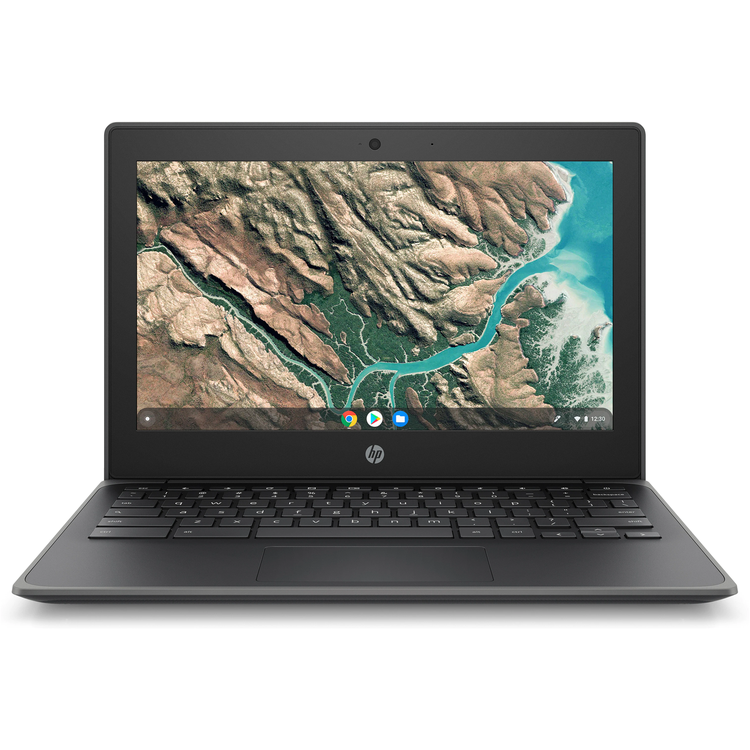
*Note: Model is supported until June 2026.
The Chromebook built for schools and designed for learning
Help students reach their potential with cloud-first learning on the durable HP Chromebook 11 G8 EE that keeps pace with active student lifestyles while the fast-booting Chrome OS makes IT management easy.
A Chromebook built to withstand students and school days
Give students a Chromebook that can survive a fall off a desk, a splash from a soda or a tugged power cord. It resists spills3 and attempts to remove keys, has metal-reinforced corners, and is 122 cm drop tested-higher than most desks.
Classroom-ready performance
Quickly stream and access textbooks, tests, and more with Intel® processors4 and the Chrome OS. Work continuously with long battery life and fast recharging. Make it easy to control and manage student interactions with HP Classroom Manager.
Engaging discussions
Show and share Android™ and G Suite apps in class on a lie-flat device. Bring distance learning closer and collaborate remotely in real-time with a webcam and HP Extended Range Wireless LAN.
Operating system
Chrome OS™
Processor family
Intel® Celeron® processor
Processor
Intel® Celeron® N4020 (1.1 GHz base frequency, up to 2.8 GHz burst frequency, 4 MB L2 cache, 2 cores)
Sustainable impact specifications
Low halogen; TCO 8.0 Certified
Security management
Nano Security lock slot; Google H1 Security Chip
Memory
4 GB LPDDR4-3733 MHz RAM (onboard)
Memory layout (slots & size)
Onboard
Internal Storage
32 GB eMMC
Display
11.6" diagonal, HD (1366 x 768), anti-glare, 220 nits, 45% NTSC
Display size (diagonal)
11.6"
Graphics
Integrated
Graphics (integrated)
Intel® UHD Graphics 600
Ports
2 USB 3.1 Type-C® Gen 1 (Power delivery, data transfer, DisplayPort™); 2 USB 3.1 Gen 1; 1 Stereo headphone/microphone combo jack
Camera
720p HD camera
Audio
HD audio, dual speakers, integrated microphone
Pointing device
Touchpad with multi-touch gesture support
Keyboard
Pick and spill-resistant, full-size, chalkboard gray and pebble gray keyboard with skirt anchored keycaps
Wireless
Intel® Dual Band Wireless-AC 9560 802.11a/b/g/n/ac (2x2) Wi-Fi® and Bluetooth® 5 combo, non-vPro®
Power
45 W USB Type-C™ adapter
Battery type
HP Long Life 2-cell, 47 Wh Li-ion polymer
Product color
Chalkboard gray
Minimum dimensions (W x D x H)
11.61 x 8.08 x 0.74 in
Weight
Starting at 2.91 lb
Package dimensions (W x D x H)
2.63 x 17.12 x 10.23 in
As an international traveller you are entitled to bring a certain amount/value of goods that are free of Customs duty and exempt Goods and Services tax (GST) into New Zealand. This is called your duty free allowance and personal goods concession. It is important to review these for any purchases you make on The Mall.
Your duty free allowance entitles you to bring into New Zealand the following quantities of alcohol products free of customs duty and GST provided you are over 17 years of age. You do need to be 18 years or over to purchase.
- Up to six bottles (4.5 litres) of wine, champagne, port or sherry or
- Up to twelve cans (4.5 litres) of beer
- And three bottles (or other containers) each containing not more than 1125ml of spirits, liqueur, or other spirituous beverages
Goods other than alcohol and tobacco, whether purchased overseas or purchased duty free in New Zealand, that have a combined total value not exceeding NZ$700 may also be brought as part of your personal goods concession.
When travelling overseas there are legal limits on the amount of duty free alcohol and other goods you can take with you. These amounts will vary depending on the country you are flying into. We always recommend you check the latest limits and exemptions.
Your order can be picked up at an Auckland Airport Collection Point. There is one in departures and one at arrivals in the international terminal. Alternatively, if you are arriving between 11pm and 6am you will be able to collect your order from our lockers. See map
Please bring your order confirmation email and your passport. If you are collecting from lockers you will have been sent an email with your access code, be sure to have this on you in order to collect your order.
If you’re departing Auckland Airport, we recommend that you come to the Auckland Airport Collection Point at least 60 minutes before your flight. If you miss your pickup time or your flight details have changed please let us know as soon as possible.
When you collect your order you will have the opportunity to inspect the items and sign for them.
If you need to return an item, our Collection Point team are there to help you. If you are collecting after hours please return the item to your locker and our team will be in touch as soon as possible. You may also like to view our Returns & refunds which provides information on how this works and outlines the individual retailer's returns and refunds policies.
After Hours Collections
If your order needs to be collected after the Auckland Airport Collection Point desk is closed, your order will be placed in the lockers next to the desk. All the details you will need to collect your order will be provided in your Order Confirmation and Ready to Collect Email.










