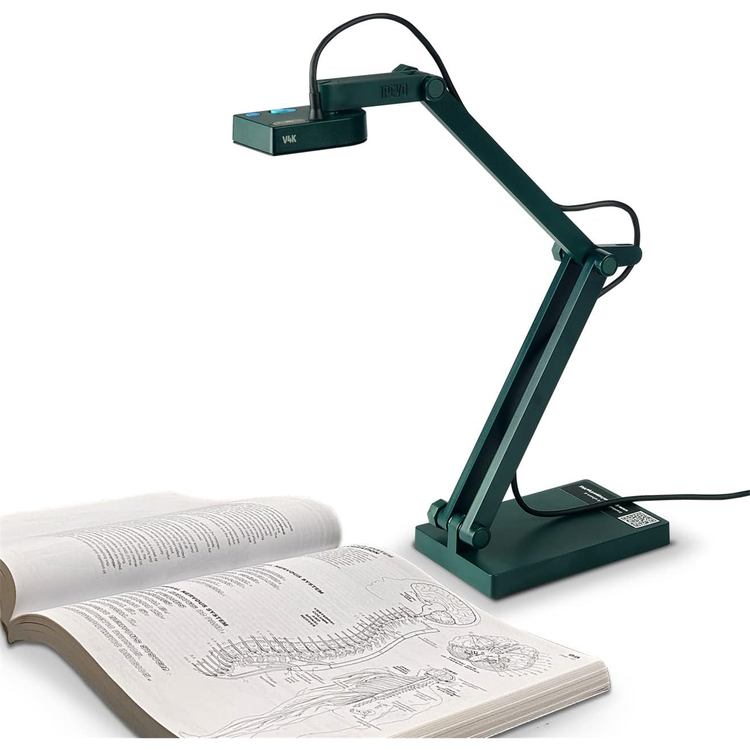
The V4K UHD USB Document Camera from IPEVO captures high-resolution video up to UHD 4K in order to livestream your presentations and scan documents in teaching applications. Its 8MP CMOS sensor can stream at 30 fps when in Full HD or at 15 fps when in UHD 4K. The sensor boasts noise reduction and accurate color reproduction for performing in dark classrooms or conference spaces. An integrated USB Type-A cable connects the camera to your Mac, Windows, or Chrome computer. Onboard buttons help toggle focusing features and adjust exposure, while a built-in microphone captures your commentary. Fast Focusing Speed Easily switch between materials, whether that be books, pages, or subject matter, thanks to the V4K's fast focusing speed. Its full autofocus lens will adjust accordingly as you shift subject matter and can be adjusted using onboard controls. A focus button refocuses on your subject while a switch can set your camera's parameters to capture a single static subject or a continuous moving subject.
Enhanced Low-Light Performance The V4K's CMOS sensor features noise reduction and accurate color reproduction, ensuring high-quality visuals, even in dimly lit environments. No need to worry about distorted colors and pixelated images, even when your main lights are off and the projector is on. This makes the V4K ideal for presentation applications.
Multi-Jointed Stand with Intuitive Adjustment Each joint of the V4K's stand are adjustable with a clockwise turn with a coin or other implement you already have at your desk. Capture footage from various heights and angles, and when you're done, fold it down to only 1.89" tall for storage in a bag or desk drawer.
Compatible Software and Applications As a standard UVC camera, the V4K can be used in a variety of ways in both the classroom and the office. Present student work using the IPEVO Visualizer software with its intuitive UI and borderless window display. Create flipped classroom video with Seesaw, Camtasia, or OBS. Use the built-in microphone and flip your lens towards you for use in conferencing with Zoom, GoToMeeting, Skype, or Google Hangouts.
- Sensor
- CMOS
- Sensor Resolution
- Effective: 8 Megapixel
- Frame Rate
- 3264 x 2448 @ 15 fps
- 1920 x 1080 @ 30 fps
- Output Resolution
- 3264 x 2448
- Video Connections
- None
- Audio Connections
- None
- Other I/O
- 1 x USB-A Unspecified Interface
- Media Card Slots
- None
- Storage Capacity
- None
- Built-In LED Lighting
- None
- Built-In Mic
- Yes
- Focus Modes
- Auto
- Operating System Support
- ChromeOS, Windows, macOS/OS X
- OS Compatibility
- Chrome OS
- Windows
- macOS
- Power Source
- USB Bus-Powered Port
- Kensington Lock Slot
- No
- Package Weight
- 1.88 lb
- Box Dimensions (LxWxH)
- 13.5 x 5.25 x 3"
As an international traveller you are entitled to bring a certain amount/value of goods that are free of Customs duty and exempt Goods and Services tax (GST) into New Zealand. This is called your duty free allowance and personal goods concession. It is important to review these for any purchases you make on The Mall.
Your duty free allowance entitles you to bring into New Zealand the following quantities of alcohol products free of customs duty and GST provided you are over 17 years of age. You do need to be 18 years or over to purchase.
- Up to six bottles (4.5 litres) of wine, champagne, port or sherry or
- Up to twelve cans (4.5 litres) of beer
- And three bottles (or other containers) each containing not more than 1125ml of spirits, liqueur, or other spirituous beverages
Goods other than alcohol and tobacco, whether purchased overseas or purchased duty free in New Zealand, that have a combined total value not exceeding NZ$700 may also be brought as part of your personal goods concession.
When travelling overseas there are legal limits on the amount of duty free alcohol and other goods you can take with you. These amounts will vary depending on the country you are flying into. We always recommend you check the latest limits and exemptions.
Your order can be picked up at an Auckland Airport Collection Point. There is one in departures and one at arrivals in the international terminal. Alternatively, if you are arriving between 11pm and 6am you will be able to collect your order from our lockers. See map
Please bring your order confirmation email and your passport. If you are collecting from lockers you will have been sent an email with your access code, be sure to have this on you in order to collect your order.
If you’re departing Auckland Airport, we recommend that you come to the Auckland Airport Collection Point at least 60 minutes before your flight. If you miss your pickup time or your flight details have changed please let us know as soon as possible.
When you collect your order you will have the opportunity to inspect the items and sign for them.
If you need to return an item, our Collection Point team are there to help you. If you are collecting after hours please return the item to your locker and our team will be in touch as soon as possible. You may also like to view our Returns & refunds which provides information on how this works and outlines the individual retailer's returns and refunds policies.
After Hours Collections
If your order needs to be collected after the Auckland Airport Collection Point desk is closed, your order will be placed in the lockers next to the desk. All the details you will need to collect your order will be provided in your Order Confirmation and Ready to Collect Email.










