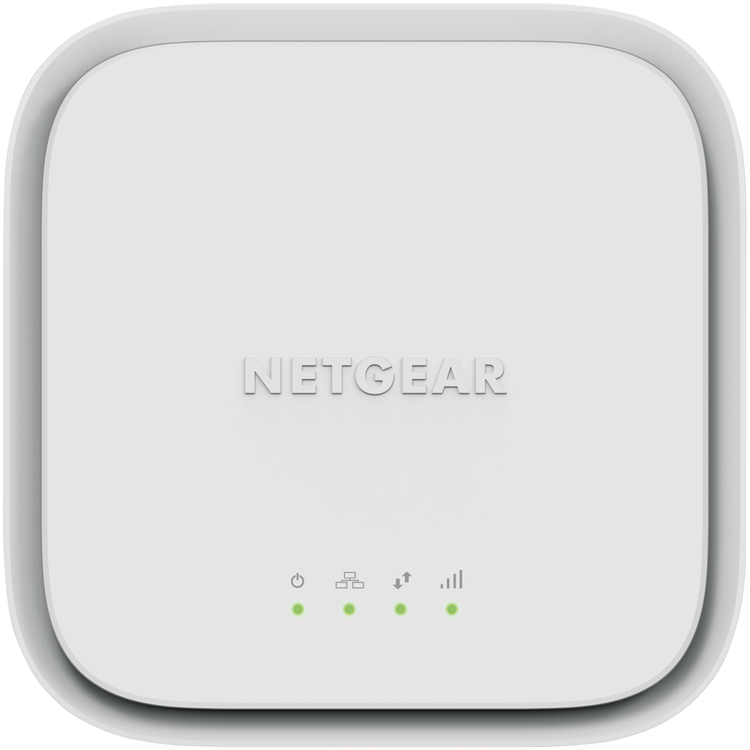
NETGEAR 4G LTE Modem For homes with a slow Internet option (DSL) or no fixed-line broadband service, such as cable or fiber, NETGEAR® LM1200 4G LTE Modem provides reliable Internet connection via LTE network. Blast past your limitations and maximize your Internet speeds up to 150Mbps to experience fast download speeds for ultimate streaming and gaming. - Fast and reliable LTE connection - Maximize your Internet speeds with the LTE cellular network. Available with speeds up to 150Mbps for homes with slow Internet option (DSL) or no fixedline broadband service-
Instant LTE Internet - Plug in an active Nano SIM card from your service provider and instantly access the LTE network as the primary connection for your home or business-
Gigabit Ethernet ports - Two (2) Gigabit Ethernet ports (1 WAN+ 1 LAN) available for directly connecting to any device, such as a laptop, a gaming console, or a smart TV-
Works with any WiFi router or system - Connect with any wireless router or WiFi system for a boost in range and speed for all devices in your entire home or office-
Always-on Internet with 4G LTE option - Reliable backup Internet source, allowing you to stay connected without any disruption when your wireline broadband is unavailable Compact, modern design The compact, modern design fits in well within any space.
Supports Model/Router Mode Use your Multi-Gig Cable Modem as a two-in-one combo for
more adaptability wherever you take it.
Bring 4G LTE Internet to your home or office connect the modem directly to any device or any WiFi router.
- Package Contents
- - LM1200 4G LTE Modem
- - USB power adapter
- - USB Type-C cable
- - Ethernet cable
- - Quick start guide
- Dimensions
- 4.56 x 4.56 x 1.27 in
- (116 x116 x 32.25 mm)
- Weight
- 0.39lb (180g)
- Band Support
- LTE CAT 4 (Up to 150Mbps DL and 50Mbps UL):
- FDD: 700/800/900/1800/2100/2600 MHz
- TDD: 2300/2500/2600 MHz
- UMTS DC-HSPA+ (Up to 42Mbps): 900/2100 MHz
- Power Adapter
- - DC 5V, 2A
- - USB Type-C cable
- External Ports
- - One (1) USB Type-C for power
- - Two (2) Gigabit Ethernet ports
- - One (1) Nano SIM slot
- - Two (2) TS9 RF ports
- System Requirements
- - Compatible 3G/4G LTE mobile service (4FF Nano SIM)
- - Microsoft® Windows® 10, 8, 8.1, 7, Vista, XP, Mac OS® (10.6.8. and newer) and other operating systems running a TCP/IP network (for accessing web management user interface)
- - Compatible browsers such as Microsoft® Internet Explorer® 5.0, Firefox® 2.0, Safari® 1.4, or Google Chrome™ 11.0 browsers or higher (for accessing web management user interface)
As an international traveller you are entitled to bring a certain amount/value of goods that are free of Customs duty and exempt Goods and Services tax (GST) into New Zealand. This is called your duty free allowance and personal goods concession. It is important to review these for any purchases you make on The Mall.
Your duty free allowance entitles you to bring into New Zealand the following quantities of alcohol products free of customs duty and GST provided you are over 17 years of age. You do need to be 18 years or over to purchase.
- Up to six bottles (4.5 litres) of wine, champagne, port or sherry or
- Up to twelve cans (4.5 litres) of beer
- And three bottles (or other containers) each containing not more than 1125ml of spirits, liqueur, or other spirituous beverages
Goods other than alcohol and tobacco, whether purchased overseas or purchased duty free in New Zealand, that have a combined total value not exceeding NZ$700 may also be brought as part of your personal goods concession.
When travelling overseas there are legal limits on the amount of duty free alcohol and other goods you can take with you. These amounts will vary depending on the country you are flying into. We always recommend you check the latest limits and exemptions.
Your order can be picked up at an Auckland Airport Collection Point. There is one in departures and one at arrivals in the international terminal. Alternatively, if you are arriving between 11pm and 6am you will be able to collect your order from our lockers. See map
Please bring your order confirmation email and your passport. If you are collecting from lockers you will have been sent an email with your access code, be sure to have this on you in order to collect your order.
If you’re departing Auckland Airport, we recommend that you come to the Auckland Airport Collection Point at least 60 minutes before your flight. If you miss your pickup time or your flight details have changed please let us know as soon as possible.
When you collect your order you will have the opportunity to inspect the items and sign for them.
If you need to return an item, our Collection Point team are there to help you. If you are collecting after hours please return the item to your locker and our team will be in touch as soon as possible. You may also like to view our Returns & refunds which provides information on how this works and outlines the individual retailer's returns and refunds policies.
After Hours Collections
If your order needs to be collected after the Auckland Airport Collection Point desk is closed, your order will be placed in the lockers next to the desk. All the details you will need to collect your order will be provided in your Order Confirmation and Ready to Collect Email.










