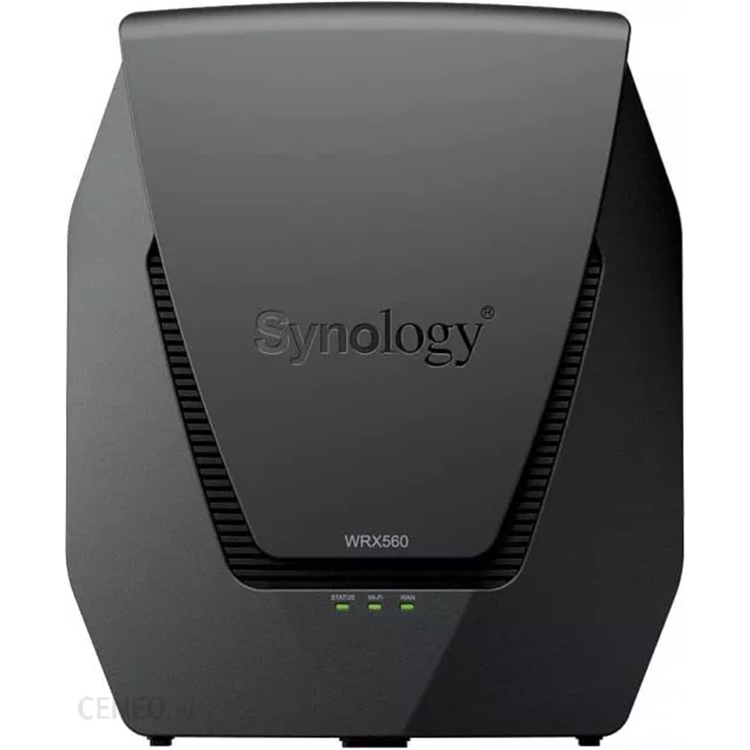
Synology WRX560 Router 11AX - 2.5GbE - Mesh Support - Quard Core - 4x4 MIMO (5.0 GHz) - 2x2 MIMO (2.4 GHz) - 1x 2.5GbE - 3x GbE - 1x USB 3.2
WRX560, Fast and secure mesh router for home Designed for the modern smart home Wi-Fi 6 Up to 3,000 Mbps wireless speeds1 Mesh support Seamless whole-home Wi-Fi with other Synology routers Safe internet access Comprehensive parental controls 2.5GbE WAN/LAN Support for superfast internet or high-performance devices Faster Wi-Fi with better coverage Wi-Fi 6 technology combined with high-performance internal antennas bring higher speeds to more devices at greater ranges, all in a compact design. Mesh Wi-Fi Say goodbye to Wi-Fi dead zones. Combine multiple Synology routers (WRX560 or other) for consistent and high-speed whole-home coverage under a single Wi-Fi name. Support for 5.9 GHz band 5.9 GHz band support provides access to an interference-free band for higher potential connection speeds2 or dedicated wireless backhaul. Profiles for easy management Create profiles for family members and assign devices to them for easy internet access management and monitoring of devices connected to your local network.
Understand usage Gain insight into your kids' activities online, such as the daily amount of time spent on the Web or whether they have attempted to visit inappropriate websites. Limit screen time for kids Set internet use quotas or restrict internet access to certain hours for each device your child owns. Define how much time can be spent on laptops, smartphones, and game consoles. Web filtering Prevent children from accessing adult, violent, gaming, and social networking websites, as well as explicit search results. Apply filters flexibly, for example, restricting social media during homework hours. Built for busy network environments Each Ethernet port has dedicated bandwidth for 5.5Gbps of aggregate wired throughput. 2.5GbE LAN/WAN port A 2.5GbE port can be configured as either LAN or WAN interface to support high-performance devices or superfast internet plans. Be mobile Install the app and simply follow on-screen instructions for computer-free setup from the comfort of your couch. Remote parental control Access parental controls from your phone. Create profiles, monitor use, freeze internet access, and approve requests for access to specific pages. Traffic monitoring Find out if users are saturating the network or visiting inappropriate websites and restrict access if necessary. Manage from anywhere Perform router management tasks such as Wi-Fi network configuration and changing passwords while away. Advanced network features in Synology Router Manager (SRM) VPN Plus Set up secure access to your local network from the internet. Bandwidth management Allocate dedicated bandwidth to streaming or gaming devices. Network segmentation Isolate networks or set access rules to limit connectivity to and from vulnerable devices.
- CPU
- Quad core 1.4 GHz
- Hardware Acceleration Engine
- Layer 4 / Layer 7
- Memory
- 512 MB DDR4
- Antenna Type
- 4x4 MIMO high-performance internal antenna (5 GHz)
- 2x2 MIMO high-performance internal antenna (2.4 GHz)
- LAN Port
- 2.5GbE (RJ-45) x 1
- Gigabit (RJ-45) x 3
- WAN Port
- Gigabit (RJ-45) x 1
- 2.5 GbE (RJ-45) x 1 (Dual WAN)
- External Ports
- USB 3.2 Gen 1 x 1 (5V, 0.9A power output)
- IEEE 802.11ax
- IEEE 802.11a/b/g/n/ac/ax
- 2.4GHz: 600Mbps
- 5GHz: 2400Mbps
- Simultaneous dual-band Wi-Fi
- Wi-Fi Encryption
- WPA/WPA2-Personal, WPA/WPA2-Enterprise, WPA2/WPA3-Personal, WPA3-Personal/Enterprise, Wi-Fi Enhanced Open (OWE)
- Button and Switch
- WPS, Power, Reset, Wi-Fi On/Off
- Size (Height x Width x Depth)
- 233 mm x 194 mm x 66 mm
- Weight
- 1.35 kg
- Operating Temperature
- 5°C to 40°C (40°F to 104°F)
- Storage Temperature
- -20°C to 60°C (-5°F to 140°F)
- Relative Humidity
- 5% to 95% RH
- Certification
- FCC
- UKCA
- CE
- BSMI
- VCCI
- RCM
- KC
- iDA
- TELEC
- JATE
- IC
- AC Input Power Voltage
- 100 V to 240 V AC
- Power Frequency
- 50/60 Hz, Single Phase
- Power Consumption
- 10.80 W (Access)
- 7.94 W (Idle)
- Environment
- RoHS Compliant
- Packaging Content
- Main Unit X 1
- AC Power Adapter X 1
- RJ-45 LAN Cable X 1
- Quick Installation Guide X 1
- Wi-Fi MAC Address Filter
- Y
- Maximum MAC Filters
- 64
- Maximum devices on per MAC filter
- 256
- Seamless Roaming
- 802.11k/v/r standard support
- Beamforming
- Y
- DFS
- Y
- WDS
- Y
- Maximum Number of Wi-Fi SSID
- 10
- Schedulable Wi-Fi
- Y
- Guest Network
- Guest Portal
- Customized page style
- Connection time limit
- Password Rotation
- WPS 2.0 (Wi-Fi Protected Setup 2.0)
- Y
- 3G / 4G Dongle & Tethering
- Y
- Primary Wi-Fi Point
- Y
- Wi-Fi Point
- Y
- Recommended Maximum Number of Wi-Fi Points
- 1 Primary + 6 Wi-Fi points (in all wireless uplink connection environment)
- 1 Primary + 12 Wi-Fi points (in all wired uplink connection environment.
- Maximum Connected Devices*
- 150
As an international traveller you are entitled to bring a certain amount/value of goods that are free of Customs duty and exempt Goods and Services tax (GST) into New Zealand. This is called your duty free allowance and personal goods concession. It is important to review these for any purchases you make on The Mall.
Your duty free allowance entitles you to bring into New Zealand the following quantities of alcohol products free of customs duty and GST provided you are over 17 years of age. You do need to be 18 years or over to purchase.
- Up to six bottles (4.5 litres) of wine, champagne, port or sherry or
- Up to twelve cans (4.5 litres) of beer
- And three bottles (or other containers) each containing not more than 1125ml of spirits, liqueur, or other spirituous beverages
Goods other than alcohol and tobacco, whether purchased overseas or purchased duty free in New Zealand, that have a combined total value not exceeding NZ$700 may also be brought as part of your personal goods concession.
When travelling overseas there are legal limits on the amount of duty free alcohol and other goods you can take with you. These amounts will vary depending on the country you are flying into. We always recommend you check the latest limits and exemptions.
Your order can be picked up at an Auckland Airport Collection Point. There is one in departures and one at arrivals in the international terminal. Alternatively, if you are arriving between 11pm and 6am you will be able to collect your order from our lockers. See map
Please bring your order confirmation email and your passport. If you are collecting from lockers you will have been sent an email with your access code, be sure to have this on you in order to collect your order.
If you’re departing Auckland Airport, we recommend that you come to the Auckland Airport Collection Point at least 60 minutes before your flight. If you miss your pickup time or your flight details have changed please let us know as soon as possible.
When you collect your order you will have the opportunity to inspect the items and sign for them.
If you need to return an item, our Collection Point team are there to help you. If you are collecting after hours please return the item to your locker and our team will be in touch as soon as possible. You may also like to view our Returns & refunds which provides information on how this works and outlines the individual retailer's returns and refunds policies.
After Hours Collections
If your order needs to be collected after the Auckland Airport Collection Point desk is closed, your order will be placed in the lockers next to the desk. All the details you will need to collect your order will be provided in your Order Confirmation and Ready to Collect Email.










