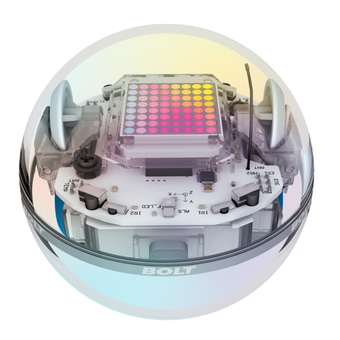The Arduino Science Kit R3 and Arduino Science Journal app introduce a completely new and engaging way to bring physics theories to life in your classroom. The all-in-one design offers multiple sensors and components. The kit helps transform abstract concepts into real-world applications. Students gain a deeper understanding of physics principles while having fun. Physics principles leap off the page into action through this innovative kit.
Overview
Unlock a world of interactive learning with the Science Kit R3's robust hardware and software. With the Arduino Nano RP2040 Connect, Arduino Science Carrier R3, and an impressive array of sensors at your disposal, you'll have everything you need to embark on an exhilarating educational journey. Meanwhile, the Science Journal app effortlessly bridges the gap between theory and practice, facilitating real-time data collection, recording, and interpretation.
The kit elevates the learning experience by nurturing an enhanced understanding of complex physics concepts through engaging hands-on experimentation. It promotes scientific literacy and hones critical thinking skills by providing real-world application scenarios. With its intuitive content guide, both teachers and students can navigate through scientific explorations with ease.
Explore what the Arduino Science Kit R3 has to offer:
- Hands-on experimental learning: perform physical experiments, transforming abstract physics concepts into tangible and interactive experiences.
- Real-time data collection & analysis: With the integration of the Science Journal app, the kit allows students to collect, record, and interpret real-time data with mobile devices, strengthening their data literacy and scientific inquiry skills.
- Teacher and student-friendly design: Equipped with a preloaded program, the kit requires no prior knowledge of coding or electronics. It also features Bluetooth® connectivity for easy data transmission from the Arduino board to the students' mobile devices.
- Comprehensive sensor ecosystem: The kit comes with multiple sensors, providing a wide range of data collection possibilities and keeping it adaptable to evolving educational needs.
- Free guided courses - Explore Physics: Includes an intuitive courses guide that assists teachers and students in using the kit, presenting and analyzing data, and evaluating experimental outcomes. These courses also help students effectively communicate their scientific discoveries.
- Comprehensive teaching support: With its intuitive guide, the Arduino Science Kit R3 eases the instructional process for teachers. It not only instructs on kit usage, but also assists in data presentation, analysis, and evaluation, ensuring students communicate their scientific discoveries effectively.
Tech specs
Hardware:
- Arduino Nano RP2040 Connect
- Arduino Science Carrier R3
- Embedded sensors:
Air quality, temperature, humidity & pressure
IMU: 6-axis linear accelerometer, gyroscope, and magnetometer
Proximity, ambient light, light color
Voltage or electric potential difference
Electrical current
Electrical resistance
Function generators to see and hear the effect of frequency, amplitude, and phase on a sound wave
Ambient sound intensity sensor
- Ports:
2x Grove analog inputs (for external temperature-probe sensor)
2x Grove I2C ports (for external distance & ping-echo sensor)
1x Battery JST connector
2x Output ports connected to lower power signal from function generators* (future generation)
1x 3.3 V output port and Ground
2x speaker ports connected to function generators
- Other:
50 cm double-ended cable - blue: crocodile clips one end, banana plug the other
20 cm double-ended cable - black: crocodile clips one end, banana plug the other
20 cm double-ended cable - red: crocodile clips one end, banana plug the other
VELCRO® strips
Silicon stands
External temperature probe sensor
Ultrasonic distance sensor
Grove cable 4-pin housing with lock x2 (L=200 mm)
USB-C® Cable
50 cm double-ended cable - yellow: crocodile clips one end, banana plug the other
2x Speakers
Cable for battery holder with JST connector
Battery holder for four 1v5 AA batteries
Discover the world of physics, for real - with the new Arduino Science Kit R3!
FAQs
What's included in the Arduino Science Kit R3?
The Kit comes in a handy storage box, along with an Arduino Nano RP2040 Connect, the new Arduino Science Carrier R3 with a wide ecosystem of sensors embedded, and all the parts needed to assemble and carry out the experiments. You will only need to add some easy-to-find household items to keep experimenting, and a mobile device to log your data. You will have full access to our exclusive online content platform.
It is required to install the Science Journal app to work with the kit. The app is free and compatible with Android and iOS operating systems.
Do I need any prior experience with coding?
No, you don't need any prior coding experience. The Nano RP2040 Connect is preloaded with a sketch to run your experiments straight out-of-the-box! You think about science, we'll do the rest.
What languages are available?
The Science Kit R3 is currently available in English. More languages will be added.
Where can I find building instructions for my Science Kit R3?
The kit doesn't require assembly. The Nano RP2040 Connect and Science Carrier R3 contain most sensors on board.
You can find the URL course.arduino.cc/explore-physics of the experiments under the lid of the Science Kit R3 box.
Does my kit need batteries?
Yes, the Science Kit R3 requires the use of an external power source. You can use the computer as a power source also you may want to use a portable power bank (like the one used for charging your phone or tablet) or the JST connector to run remote experiments. Four AA batteries are required (not included in the kit).
What grade level are your materials appropriate for?
The Science Kit R3 is designed for middle and high school students.
Who is the kit intended for?
This kit has been designed specifically for science and physics teachers interested in bringing an inquiry-based and hands-on approach to their classroom. The kit is currently aligned with:
- AP PHYSICS - 1: 4.A.1.1; 1: 3.B.1.1; 2: 2.D.2.1; 2: 7.A.3.?;
- IB DIPLOMA - A.1, A.2, A.3, C1, C.2, C.4, C.5, B.3, B.5, D.2
- NGSS - HS-PS4-1, HS-PS2-5, HS-PS3-3, HS-PS3-3, HS-PS3-4
- NYS - HS-PS2-1, HS-PS3-3, HS-PS2-5, HS-PS1-9/HS-PS3-4, HS-PS1/PS4-3/ESS1-3, HS-PS4-1
- UK(E) - KS3/4/5
Explore the Curriculum map here
What operating system is required?
You can access the online content with Windows 7 or higher, Linux, macOS, and Chrome.
You can install and run the Science Journal app with Android, and iOS.
Is the Arduino board integration on the Science Journal app compatible with iOS devices?
Yes, the Science Kit R3 is compatible with the Science Journal app for Android and iOS.
Can I reprogram my Nano RP2040 Connect?
Of course you can! The Nano RP2040 Connect included in the kit is like any other regular Arduino board that you can use for many great projects. Learn more about the tech specs of this board here
I have uploaded another sketch onto my board. How can I retrieve the original sketch to run my experiments?
You can retrieve the original sketch by searching for the library "Arduino_ScienceKitCarrier" in the Arduino Library Manager in either the offline Arduino IDE or the Arduino Web Editor.
ACCESS TO ONLINE LEARNING PLATFORM
FREE Course: Explore Physics
How many lessons are included in the kit?
The kit includes access to a Getting Started guide and 10 hands-on physics experiments.
How long does a lesson last?
The hands-on experiments are approximately 90 minutes long. You may want to allocate some additional time for results analysis and discussion in a follow-up class.
What concepts are covered?
We have worked with educators and subject experts to select activities related to:
- Forces, motion, and interactions
- Waves, oscillations, and electromagnetic radiation
- Energy and energy transfer
- Structure and properties of matter
Do I need to follow the activities in the order provided?
No, you don't. These activities can be run independently, however we recommend you get acquainted with the kit by using the 'Getting Started' first.
CLASSROOM
What are the minimum requirements in the classroom?
Arduino System Requirements: USB port / Windows XP or higher / Mmac OS X 10.5 or higher / Linux / Chrome OS 38 or higher. Science Journal app System Requirements: Android OS 5 or higher / Chrome OS System supporting Android Apps. You will also need a working internet connection.
How many students can use one kit?
Science Kit R3 is ideally suited for two students.
Do I need to solder?
No, you don't. This kit includes plug-and-play modules or banana plug leads. No wiring, breadboards or soldering is required.
Is this kit compatible with Google Classroom?
Yes, this kit is compatible with Google Classroom. You can share the activities using the Classroom's button.
Can I use this kit in my STEM after-school club?
Sure! This kit can be used in both formal and informal education settings.
SUPPORT
My board is not working, who should I contact?
For technical inquiries, contact us at https://www.arduino.cc/contact-us
My kit is missing a part and I cannot perform the experiments. What should I do?
No worries, we're here to support you! Contact us at https://www.arduino.cc/contact-us
Hardware
Arduino Nano RP2040 Connect
Arduino Science Carrier R3
Embedded sensors
Air quality, temperature, humidity & pressure
IMU: 6-axis linear accelerometer, gyroscope, and magnetometer
Proximity, ambient light, light color
Voltage or electric potential difference
Electrical current
Electrical resistance
Function generators to see and hear the effect of frequency, amplitude, and phase on a sound wave
Ambient sound intensity sensor
Ports
2x Grove analog inputs (for external temperature-probe sensor)
2x Grove I2C ports (for external distance & ping-echo sensor)
1x Battery JST connector
2x Output ports connected to lower power signal from function generators* (future generation)
1x 3.3 V output port and Ground
2x speaker ports connected to function generators
Other
50 cm double-ended cable - blue: crocodile clips one end, banana plug the other
20 cm double-ended cable - black: crocodile clips one end, banana plug the other
20 cm double-ended cable - red: crocodile clips one end, banana plug the other
VELCRO® strips
Silicon stands
External temperature probe sensor
Ultrasonic distance sensor
Grove cable 4-pin housing with lock x2 (L=200 mm)
USB-C® Cable
50 cm double-ended cable - yellow: crocodile clips one end, banana plug the other
2x Speakers
Cable for battery holder with JST connector
Battery holder for four 1v5 AA batteries
As an international traveller you are entitled to bring a certain amount/value of goods that are free of Customs duty and exempt Goods and Services tax (GST) into New Zealand. This is called your duty free allowance and personal goods concession. It is important to review these for any purchases you make on The Mall.
Your duty free allowance entitles you to bring into New Zealand the following quantities of alcohol products free of customs duty and GST provided you are over 17 years of age. You do need to be 18 years or over to purchase.
- Up to six bottles (4.5 litres) of wine, champagne, port or sherry or
- Up to twelve cans (4.5 litres) of beer
- And three bottles (or other containers) each containing not more than 1125ml of spirits, liqueur, or other spirituous beverages
Goods other than alcohol and tobacco, whether purchased overseas or purchased duty free in New Zealand, that have a combined total value not exceeding NZ$700 may also be brought as part of your personal goods concession.
When travelling overseas there are legal limits on the amount of duty free alcohol and other goods you can take with you. These amounts will vary depending on the country you are flying into. We always recommend you check the latest limits and exemptions.
Your order can be picked up at an Auckland Airport Collection Point. There is one in departures and one at arrivals in the international terminal. Alternatively, if you are arriving between 11pm and 6am you will be able to collect your order from our lockers. See map
Please bring your order confirmation email and your passport. If you are collecting from lockers you will have been sent an email with your access code, be sure to have this on you in order to collect your order.
If you’re departing Auckland Airport, we recommend that you come to the Auckland Airport Collection Point at least 60 minutes before your flight. If you miss your pickup time or your flight details have changed please let us know as soon as possible.
When you collect your order you will have the opportunity to inspect the items and sign for them.
If you need to return an item, our Collection Point team are there to help you. If you are collecting after hours please return the item to your locker and our team will be in touch as soon as possible. You may also like to view our Returns & refunds which provides information on how this works and outlines the individual retailer's returns and refunds policies.
After Hours Collections
If your order needs to be collected after the Auckland Airport Collection Point desk is closed, your order will be placed in the lockers next to the desk. All the details you will need to collect your order will be provided in your Order Confirmation and Ready to Collect Email.