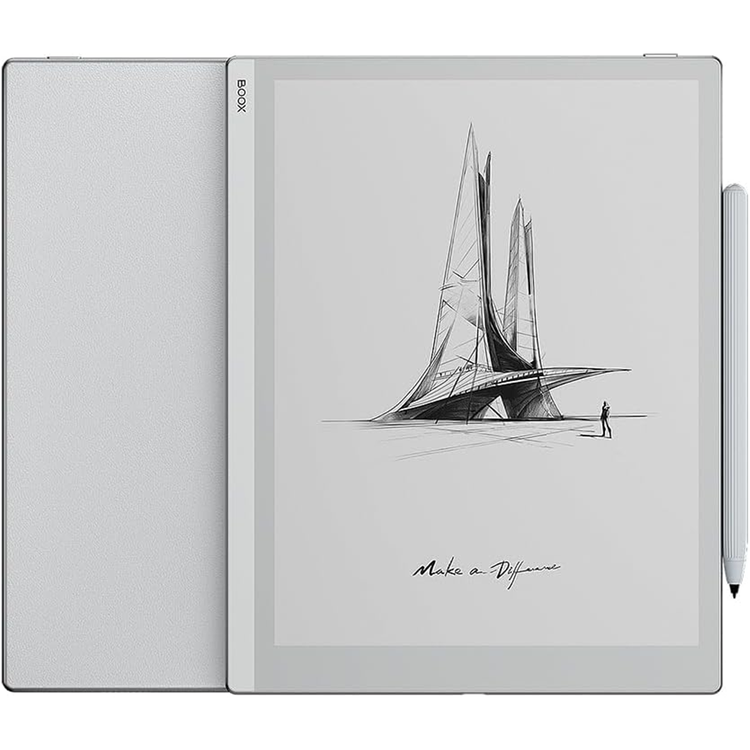



Enjoy Your Adventures Wherever you're heading, you're good to go with the new Go 10.3. Live Light, Go Simple Paper-feel blends in The notebook strap pattern on the PU leather back perfectly merges the charm of paper notes, giving you the feel of using a real notepad, but with more flexibility and digital power. Simplicity shows out The dominant grayish white creates a clean look, with no buttons on the front panel and all ports neatly aligned around the bezel. It's simple, just the way life should be. Adapt Reading to Your Style Read any book Instead of bulky books, opt with the lightweight Go 10.3. You may read whatever you want with the device, which supports 26 digital formats. Mark freely When you get an idea, write it down. The tools in the built-in reader app, including the Smart Scribe, allow you to take notes and create annotations on any PDF, EPUB, PPT, and more files. View in any direction Your favorite apps are ready to be downloaded directly from the built-in Google Play Store. With the versatile OS, you can enjoy and create content with apps like Libby and OneNote. Use the dark mode Customize the built-in NeoReader display by turning on the dark mode³ for a more flexible and concentrated reading experience. Jot it Down Even on the Go Plan your journey with templates There are numerous templates* available on the device that can back up your plans and thoughts. Import your custom templates to make your content even more unique. Ignite creativity with various art tools You may vividly capture your inspiration with a variety of brushes and lines. With the Smart Scribe, you can effortlessly create precise shapes and straight lines in seconds. Put your notes in the right place easily Using Free Lasso or Smart Lasso, you can select the entire object or just a part of it. With the lasso tool, you can freely move and organize your notes in the way you want. Share your ideas and connect with others You can easily upload your notes to the free Onyx Cloud or share them through email and third-party apps, even while you're on the move. Take note of your ideas and let your content inspire more people.
- Screen
- 10.3" HD Carta 1200 glass screen with flat cover-lens
- Resolution
- 2480x1860 (300 ppi)
- Touch
- BOOX stylus touch (4,096 levels of pressure sensitivity) + capacitive touch
- CPU
- 2.4Ghz Octa-core
- RAM
- 4GB
- ROM
- 64GB
- Connectivity
- Wi-Fi (2.4GHz + 5GHz) + BT 5.0
- G-sensor for Auto Rotation
- No Front Light
- OS
- Android 12
- Document Formats
- PDF, CAJ, DJVU, CBR, CBZ, EPUB, AZW3, MOBI, TXT, DOC, DOCX, FB2, CHM, RTF, HTML, ZIP, PRC, PPT, PPTX, EPUB3
- Image Formats
- PNG, JPG, BMP, TIFF
- Audio Formats
- WAV, MP3
- Supports 3rd-party apps
- Button
- Power Button
- Connectivity
- USB-C Port (Supports OTG or use as an audio jack)
- Other
- Built-in Dual Speakers
- Built-in Microphone
- Battery
- 3,700mAh Li-ion Polymer
- Dimensions
- 235*183*4.6mm (9.3" x 7.2" x 0.18")
- Weight
- Approx. 375g (13.2oz)
- Certifications
- CE
- ROHS
- FCC
- TELEC
- UKCA
- WEEE
- NCC
- Included In The Box (standard only)
- BOOX Go 10.3 x 1
- BOOX Pen Plus x 1
- USB-C Cable x 1
- Quick Start Guide x 1
- Warranty Sheet x 1
As an international traveller you are entitled to bring a certain amount/value of goods that are free of Customs duty and exempt Goods and Services tax (GST) into New Zealand. This is called your duty free allowance and personal goods concession. It is important to review these for any purchases you make on The Mall.
Your duty free allowance entitles you to bring into New Zealand the following quantities of alcohol products free of customs duty and GST provided you are over 17 years of age. You do need to be 18 years or over to purchase.
- Up to six bottles (4.5 litres) of wine, champagne, port or sherry or
- Up to twelve cans (4.5 litres) of beer
- And three bottles (or other containers) each containing not more than 1125ml of spirits, liqueur, or other spirituous beverages
Goods other than alcohol and tobacco, whether purchased overseas or purchased duty free in New Zealand, that have a combined total value not exceeding NZ$700 may also be brought as part of your personal goods concession.
When travelling overseas there are legal limits on the amount of duty free alcohol and other goods you can take with you. These amounts will vary depending on the country you are flying into. We always recommend you check the latest limits and exemptions.
Your order can be picked up at an Auckland Airport Collection Point. There is one in departures and one at arrivals in the international terminal. Alternatively, if you are arriving between 11pm and 6am you will be able to collect your order from our lockers. See map
Please bring your order confirmation email and your passport. If you are collecting from lockers you will have been sent an email with your access code, be sure to have this on you in order to collect your order.
If you’re departing Auckland Airport, we recommend that you come to the Auckland Airport Collection Point at least 60 minutes before your flight. If you miss your pickup time or your flight details have changed please let us know as soon as possible.
When you collect your order you will have the opportunity to inspect the items and sign for them.
If you need to return an item, our Collection Point team are there to help you. If you are collecting after hours please return the item to your locker and our team will be in touch as soon as possible. You may also like to view our Returns & refunds which provides information on how this works and outlines the individual retailer's returns and refunds policies.
After Hours Collections
If your order needs to be collected after the Auckland Airport Collection Point desk is closed, your order will be placed in the lockers next to the desk. All the details you will need to collect your order will be provided in your Order Confirmation and Ready to Collect Email.










