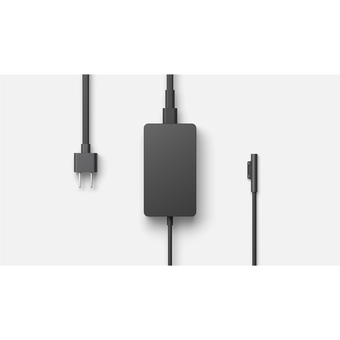This multi-angle stand is made of durable aluminum and can support a variety of items in addition to a laptop including tablets, books, etc. Its foldable design allows for easy storage or transport, while the viewing angles and heights can be adjusted to fit your needs and optimize your viewing experience. This versatile stand gives you the ability to create a more efficient workspace, whether you need extra space or a standing desk setup.
The integrated USB-C® mini dock lets you easily create a workstation with one 4K HDMI™ or Dual 1080p HDMI™ display outputs, a Gigabit Ethernet port for easy network access, and two USB™ 5Gbps Type-A downstream ports, as well as a USB-C® port that supports 5Gbps data transfer rate and up to 100W pass-through, providing all the connectivity you need for enhanced productivity and to connect your peripherals.
Multiple Ports for Greater Efficiency
Features 2 x HDMI™, 2 x USB™ Type-A ports, Gigabit Ethernet, and PD 100W pass-through charging
Integrated USB-C® Mini Dock
Offers support for dual HDMI™, network access, and three USB™ ports
8-in-1 Functions
Laptop stand with multi-function docking station
Data Transfer 5Gbps
2 USB™ Type-A ports for data transfer and syncing, or charging your USB™ devices
Power Delivery 100W
1 USB-C® port with 5Gbps data transfer and support for 100W power pass-through
Gigabit Ethernet Port
Reliable Network Connectivity
Create a Dual Workstation
Easily connect your Thunderbolt™ 3/4 or USB-C® laptop with DP™ Alt mode to a 4K 30Hz display
Hardware
Additional Storage
No
Adjustable Angle
N/A
Assembly Required
No
Audio Supported
Yes
Docking Station Included
Yes
Host Connector
1 - USB-C® Female
Maximum Weight Capacity
9 lbs. (4 kg)
Network Interface
Yes
Number Of Tiers
N/A
Ports
1 - USB-C® 5Gbps (Data transfer & Power Delivery 3.0)
2 - USB™ 5Gbps Type-A
2 - HDMI™ (4K for Single display, 1080p for Dual display)
1 - Gigabit Ethernet
Power Source
Bus-powered or self-powered
Video Output
2 - HDMI™ Female
Performance
Audio Channel
2.1 via HDMI™
Displays Supported
2
Max Display Refresh Rate
4K @ 30 Hz
Max Display Resolution
3840 x 2160
Wide Screen Supported
Yes
Power
Input Current
Up to 5A
Input Voltage
Up to 20V
Output Current
Up to 4.5A
Output Voltage
Up to 20V
Power Consumption
= 900 mA
Power Delivery
Up to 100W
Physical Specifications
Cable Length
23.6 in. (60 cm)
Color
Space Gray
Enclosure Type
Aluminum
Operating Humidity
< 85% non-condensing
Operating Temperature
30 to 116°F (0 to 30°C)
Product Depth
2.08 in. (53 mm)
Product Height
11.4 in. (290 mm)
Product Weight
˜ 2.89 lbs. (1.31 kg) (including cable)
Product Width
8.9 in. (226 mm)
Stand Material
Aluminum
Storage Humidity
< 85% non-condensing
Storage Temperature
0 to 155°F (-10 to 65°C)
As an international traveller you are entitled to bring a certain amount/value of goods that are free of Customs duty and exempt Goods and Services tax (GST) into New Zealand. This is called your duty free allowance and personal goods concession. It is important to review these for any purchases you make on The Mall.
Your duty free allowance entitles you to bring into New Zealand the following quantities of alcohol products free of customs duty and GST provided you are over 17 years of age. You do need to be 18 years or over to purchase.
- Up to six bottles (4.5 litres) of wine, champagne, port or sherry or
- Up to twelve cans (4.5 litres) of beer
- And three bottles (or other containers) each containing not more than 1125ml of spirits, liqueur, or other spirituous beverages
Goods other than alcohol and tobacco, whether purchased overseas or purchased duty free in New Zealand, that have a combined total value not exceeding NZ$700 may also be brought as part of your personal goods concession.
When travelling overseas there are legal limits on the amount of duty free alcohol and other goods you can take with you. These amounts will vary depending on the country you are flying into. We always recommend you check the latest limits and exemptions.
Your order can be picked up at an Auckland Airport Collection Point. There is one in departures and one at arrivals in the international terminal. Alternatively, if you are arriving between 11pm and 6am you will be able to collect your order from our lockers. See map
Please bring your order confirmation email and your passport. If you are collecting from lockers you will have been sent an email with your access code, be sure to have this on you in order to collect your order.
If you’re departing Auckland Airport, we recommend that you come to the Auckland Airport Collection Point at least 60 minutes before your flight. If you miss your pickup time or your flight details have changed please let us know as soon as possible.
When you collect your order you will have the opportunity to inspect the items and sign for them.
If you need to return an item, our Collection Point team are there to help you. If you are collecting after hours please return the item to your locker and our team will be in touch as soon as possible. You may also like to view our Returns & refunds which provides information on how this works and outlines the individual retailer's returns and refunds policies.
After Hours Collections
If your order needs to be collected after the Auckland Airport Collection Point desk is closed, your order will be placed in the lockers next to the desk. All the details you will need to collect your order will be provided in your Order Confirmation and Ready to Collect Email.