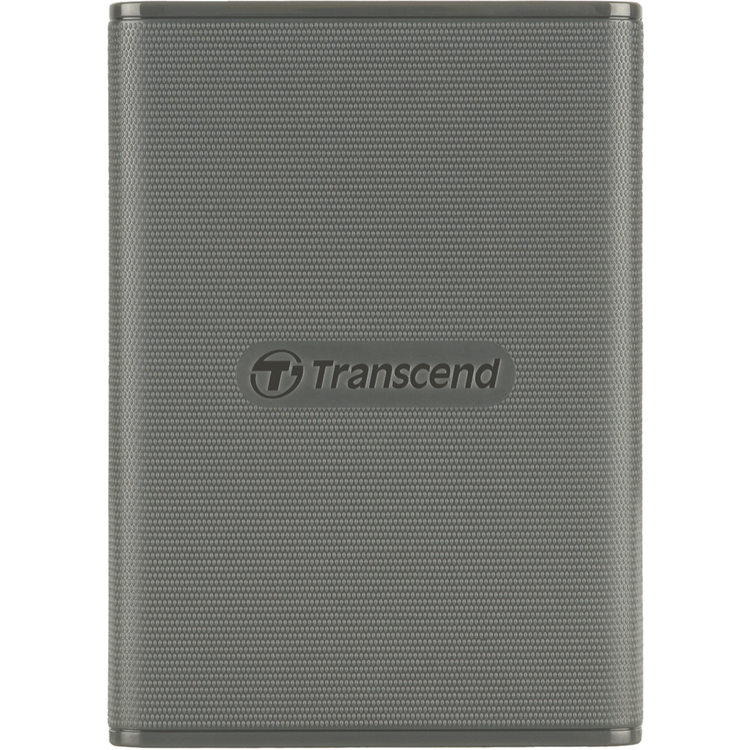
ESD360C Portable SSD Transcend's ESD360C portable SSD boasts a blazing-fast USB 20Gbps transfer rate and impressive storage capacity. Its credit-card size means you can easily put it in your pocket or wallet. The ESD360C has numerous useful features such as advanced data security capabilities and one-touch auto-backup function, allowing you to safely store client data, meeting records, business contracts, or even your valuable media files. It's time to upgrade your mobile data base! 20Gbps Super Speeds Transcend's ESD360C portable SSD is equipped with incredible 20Gbps transfer speeds, as well as an SLC Cache, which enhances read/write speeds up to 2000 MB/s. Whether it's documents or media files, everything can be transferred in no time at all. The ESD360C is also backward compatible with USB 2.0 &; 3.0, allowing for greater accessibility and ease of use. Note: Speed may vary due to host hardware, software, usage, and storage capacity. Take the World with You, in Your Pocket Pack light! The credit-card-sized ESD360C fits perfectly in your wallet or purse, barely taking up any space in your travel bag. Meeting MIL-STD-810G US military drop-test standards, the ESD360C can endure a 3-meter drop.* The anti-scratch and anti-shock case means the ESD360C will not only look and stay pristine after all your adventures, but you'll also be traveling in style. *Drop test is performed in non-operating state. This does not guarantee the invulnerability of this product under any circumstances. Please do not drop or strike the product arbitrarily. More Space For Better Peace of Mind Transcend's ESD360C provides up to 4TB of storage capacity, ensuring you have plenty of space to store all your important files and backups. Any Device, Anytime Transcend's ESD360C can be used with multiple devices and operating systems, including Windows, macOS, iOS, iPadOS, and Android. It provides ultra-fast transfer speeds and extra-large capacity expansion for PCs, laptops, tablets, smartphones, and even gaming consoles. The incredible versatility makes it a convenient and efficient option for those looking to expand their storage space. Notes: 1. Mobile devices must support USB OTG. Game console vendors may set out capacity requirements concerning external storage. Please check compatibility before purchasing.2. The ESD360C comes formatted in the exFAT file system. However, some mobile devices may require FAT32 only. Please format the ESD360C to the FAT32 file system before use. Type-A &; Type-C, Infinite Possibilities Transcend's ESD360C comes with both a USB Type-C cable and a USB Type-C to Type-A cable to accommodate desktops, laptops, and tablets featuring the USB Type-C or Type-A port. One-Touch Auto-Backup The ESD360C features a convenient auto-backup button for instant data backup when used in conjunction with Transcend Elite software. Note: Transcend Elite software is required for the One-touch auto-backup function. Powerful Protection, Advanced Security Transcend's storage devices provide exclusive disk lock and security functions, which work on both Windows and Android systems. With Transcend Elite software, safeguard your entire drive and the files inside with password protection. Additionally, our storage devices meet the hardware-based 256-bit Advanced Encryption Standards (AES), offering top-notch security with minimal impact on storage performance. Manage Data with Transcend Elite Transcend Elite is an advanced data management software package compatible with macOS, Windows OS, and Android. Available as both a desktop and mobile app, download free from Transcend's official website or from the Google Play Store. Transcend Elite offers features such as backup and restore, data encryption, cloud backup, and disk locking functions.
- Dimensions
- 77 mm x 55.7 mm x 9.6 mm (3.03" x 2.19" x 0.38")
- Weight
- 35 g (1.23 oz)
- Color
- Gray
- USB Type
- USB Type C to USB Type A/USB Type C to USB Type C
- Connection Interface
- USB 20Gbps
- Flash Type
- 3D NAND flash
- Capacity
- 1 TB
- Operating Temperature
- 0°C (32°F) ~ 60°C (140°F)
- Operating Voltage
- 5V
- Note
- Due to the product's high-speed property, elevated temperatures during data transmission may be observed. This does not affect SSD functionality.
- Read Speed (Max.)
- Up to 2,000 MB/s
- Write Speed (Max.)
- Up to 2,000 MB/s
- Note
- Speed may vary due to host hardware, software, usage, and storage capacity.
- To reach the maximum performance, the USB Type-C to Type-C cable shall be used, and please make sure your device supports USB 3.2 Gen 2x2 (USB 20Gbps).
- Operating System
- Microsoft Windows 7 or later
- macOS 10.10 or later
As an international traveller you are entitled to bring a certain amount/value of goods that are free of Customs duty and exempt Goods and Services tax (GST) into New Zealand. This is called your duty free allowance and personal goods concession. It is important to review these for any purchases you make on The Mall.
Your duty free allowance entitles you to bring into New Zealand the following quantities of alcohol products free of customs duty and GST provided you are over 17 years of age. You do need to be 18 years or over to purchase.
- Up to six bottles (4.5 litres) of wine, champagne, port or sherry or
- Up to twelve cans (4.5 litres) of beer
- And three bottles (or other containers) each containing not more than 1125ml of spirits, liqueur, or other spirituous beverages
Goods other than alcohol and tobacco, whether purchased overseas or purchased duty free in New Zealand, that have a combined total value not exceeding NZ$700 may also be brought as part of your personal goods concession.
When travelling overseas there are legal limits on the amount of duty free alcohol and other goods you can take with you. These amounts will vary depending on the country you are flying into. We always recommend you check the latest limits and exemptions.
Your order can be picked up at an Auckland Airport Collection Point. There is one in departures and one at arrivals in the international terminal. Alternatively, if you are arriving between 11pm and 6am you will be able to collect your order from our lockers. See map
Please bring your order confirmation email and your passport. If you are collecting from lockers you will have been sent an email with your access code, be sure to have this on you in order to collect your order.
If you’re departing Auckland Airport, we recommend that you come to the Auckland Airport Collection Point at least 60 minutes before your flight. If you miss your pickup time or your flight details have changed please let us know as soon as possible.
When you collect your order you will have the opportunity to inspect the items and sign for them.
If you need to return an item, our Collection Point team are there to help you. If you are collecting after hours please return the item to your locker and our team will be in touch as soon as possible. You may also like to view our Returns & refunds which provides information on how this works and outlines the individual retailer's returns and refunds policies.
After Hours Collections
If your order needs to be collected after the Auckland Airport Collection Point desk is closed, your order will be placed in the lockers next to the desk. All the details you will need to collect your order will be provided in your Order Confirmation and Ready to Collect Email.










