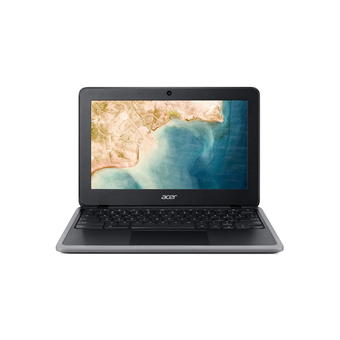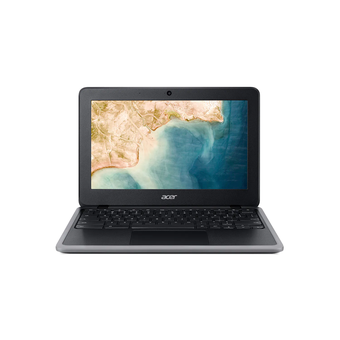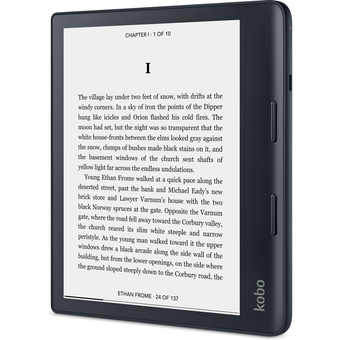Ace in Approachable
No matter you are a traditional artist, a beginner, a teacher, or someone who has no drawing experience in digital art, you can quickly get started with this Huion Kamvas 13 pen display, which is easy-to-use with high cost performance.
Full Lamination, Minimum Parallax
The laminated technique combines glass seamlessly with the screen to minimize the parallax. Besides, the anti-glare protective film helps to keep your screen clear and transparent even under bright light.
With Anti-Glare Film
Without Anti-Glare Film
Colorful into Every Detail
Full HD IPS screen that boasts 120% sRGB wide color gamut and 16.7 millions display color will work together to ensure vivid and realistic with vibrant colors and details.
- 120% sRGB Gamut
- 16.7 Millions Display Color
- 178° Viewing Angle
- FHD Resolution
Enjoy the Stability with PenTech 3.0
Featuring the new Huion's technology - PenTech 3.0, the battery-free pen PW517 provides better stability with a lower positioned pen nib to bring you a lifelike drawing experience. It also supports ±60° Tilt function and 8192 levels of pressure sensitivity.
±60° Tilt Support
8192 Levels Pressure Sensitivity
5080 LPI Pen Resolution
Battery-Free
Away from Messy Connection
You can connect your computer, laptop, mac, or even Android devices to Kamvas 13 via our 3-in-1 cable or USB-C to USB-C cable, which can help you get rid of the mess and bring you a tidy working space.
Note: * Please make sure the USB-C port of your devices must support USB 3.1 Gen1, DP 1.2 and above standards if you want to use the USB-C to USB-C cable for connection.
Android is Also Supported
Also, you can connect the Kamvas 13 to your Android devices via the USB-C to USB-C cable.
Check the list of compatible Android devices here.
Press Keys Down, Bring Efficiency Up
The 8 programmable press keys support various functions, like zoom in/out, switch brush, and so on, you can customize any of these shortcuts as you need to improve your efficiency.
- Key Combination
- Mouse Click/Scroll
- Switch Brush
- Switch Screen
- Application Shortcuts
- OSD Menus
Create with Your Left Hand
The Kamvas 13 is ergonomically designed to support right/left-hand mode to facilitate your operation.
See how to set left-handed mode here.
Just the Right Size to Bring It Anywhere
The Kamvas 13 is 11.8mm ultra slim and weighs only 980g, which makes it an easy-to-carry pen display for outdoor drawing.
- 980g
- 11.8mm
One Tablet, Two Usage
Kamvas 13 can be easily switched between two modes, Pen Display or Pen Tablet. Pen Tablet mode will be activated when the screen of Kamvas 13 is off which not only helps to save power, but also offers another way for users to express their creativity.
Connectivity & Compatibility
Windows 7 or later, Mac OS 10.12 or later, Android.
Product Name
Kamvas 13
Product Model
GS1331
Color
Cosmo Black
Panel Size
13.3 inch
Resolution
1920 x 1080 (16:9)
PPI (Pixels Per Inch)
166 PPI
LCD Type
IPS
Active Area
293.76 × 165.24mm
Contrast Ratio
1000:1
Brightness
220cd/m2
Response Time
25ms
Viewing Angle
89°/89°(H)/89°/89°(V) (Typ.)(CR>10)
Gamut
120% sRGB
Display Color
16.7M (8bit)
Pen Technology
Battery-Free Electromagnetic Resonance
Pen Resolution
5080 LPI
Pressure Levels
8192 Levels
Accuracy
±0.5mm (Center) ±3mm (Corner)
Reading Height
10mm
Tilt Recognition
±60°
Finger Touch
-
Digital Pen
PW517
Input Voltage
DC 5V
Output Voltage
5V 2A
Video Interface
3-in-1 USB-C Port / Full Featured USB-C Port (USB 3.0 Gen1)
Press Keys
8 Programmable Press Keys
Adjustable Stand
ST300 (Optional)(Not Included)
OS Support
Windows 7 or later, macOS 10.12 or later, Android
AG Glass
Anti-glare matte film
Full Lamination
YES
Power Consumption
=7W
Standby Consumption
=0.3W
Working Temp. and Humidity
0-40°C, 20-80%
Storage Temp. and Humidity
-20°C~60°C, 10-90%
Dimension
366.5 x 217.4 x 11.8mm
Net Weight
980g
VESA Compatibility
-
What's in the box
1x Kamvas 13
1x PW517 Pen
1x PH05 Pen Holder with:
1x PN05 (10 Points)
1x Point Clip
1x 3-in-1-Cable
1x USB Extension
1x Quick Start Guide
1x Glove
1x Cleaning Cloth
As an international traveller you are entitled to bring a certain amount/value of goods that are free of Customs duty and exempt Goods and Services tax (GST) into New Zealand. This is called your duty free allowance and personal goods concession. It is important to review these for any purchases you make on The Mall.
Your duty free allowance entitles you to bring into New Zealand the following quantities of alcohol products free of customs duty and GST provided you are over 17 years of age. You do need to be 18 years or over to purchase.
- Up to six bottles (4.5 litres) of wine, champagne, port or sherry or
- Up to twelve cans (4.5 litres) of beer
- And three bottles (or other containers) each containing not more than 1125ml of spirits, liqueur, or other spirituous beverages
Goods other than alcohol and tobacco, whether purchased overseas or purchased duty free in New Zealand, that have a combined total value not exceeding NZ$700 may also be brought as part of your personal goods concession.
When travelling overseas there are legal limits on the amount of duty free alcohol and other goods you can take with you. These amounts will vary depending on the country you are flying into. We always recommend you check the latest limits and exemptions.
Your order can be picked up at an Auckland Airport Collection Point. There is one in departures and one at arrivals in the international terminal. Alternatively, if you are arriving between 11pm and 6am you will be able to collect your order from our lockers. See map
Please bring your order confirmation email and your passport. If you are collecting from lockers you will have been sent an email with your access code, be sure to have this on you in order to collect your order.
If you’re departing Auckland Airport, we recommend that you come to the Auckland Airport Collection Point at least 60 minutes before your flight. If you miss your pickup time or your flight details have changed please let us know as soon as possible.
When you collect your order you will have the opportunity to inspect the items and sign for them.
If you need to return an item, our Collection Point team are there to help you. If you are collecting after hours please return the item to your locker and our team will be in touch as soon as possible. You may also like to view our Returns & refunds which provides information on how this works and outlines the individual retailer's returns and refunds policies.
After Hours Collections
If your order needs to be collected after the Auckland Airport Collection Point desk is closed, your order will be placed in the lockers next to the desk. All the details you will need to collect your order will be provided in your Order Confirmation and Ready to Collect Email.