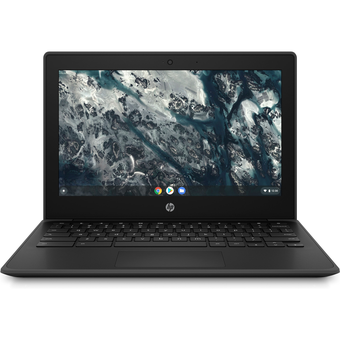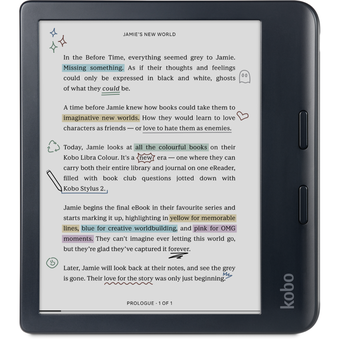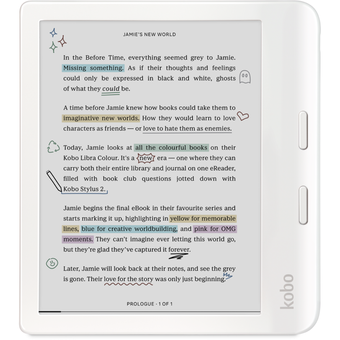HP Thunderbolt 4 100W G6 - 1 x HDMI2.1, 2 x DisplayPort1.4, 1 x RJ-45 (2.5 GbE), Dock
Powering your workday flows naturally with the HP Thunderbolt 4 100W G6 Dock. Focus on what matters with hands-off management, frictionless connections to your devices and power that's ready when you need it. With state-of-the-art security, your devices remain safe.
Power your everyday
This dock starts working before you even take a seat. HP Quick Connect[1] wakes your devices when approaching so you never have to slow your rhythm. Keep the power flowing all day with a high-speed Thunderbolt™ 4 connection[1] and plenty of ports to connect your devices.
Hands-off manageability
Cloud manageability with Poly Lens[3] unlocks hands-off manageability from anywhere. Administer automatic firmware updates anytime and easily monitor telemetry and analytics to optimize workspaces and support users effectively.
Everything, secured
Prevent potential threats with HP Wolf Security[4], interlacing HP Sure Start[5] and Zero Trust Framework to provide complete end-to-end security. Work and rest easy knowing everything from the dock to the cloud is protected.
Built to last
Thoughtfully designed with longevity in mind. Durably crafted[6] with replaceable parts to maximize your fleet's lifecycle. Built with a power consumption module to monitor your energy consumption. Consciously wrapped in plastic-free packaging.
Cable length
1 m
Cable type
1 back Thunderbolt™ 4 cable to connect to host system (up to 100 W USB Power Delivery)
Certified collaboration software
Intel® Thunderbolt™ 4
Compatible Operating Systems
Windows 10; Windows 11; macOS; Linux; ThinPro; ChromeOS
Connection type
Thunderbolt™ 4
Ports
1 Thunderbolt™ 4 with USB Type-C® 40Gbps signaling rate; 2 USB Type-A 5Gbps signaling rate (charging); 1 HDMI 2.1; 2 DisplayPort™ 1.4; 1 RJ-45 (2.5 GbE)
Power
120 W external power adapter
Current, maximum
6.15 A
Dimensions (W x D x H)
12.1 x 12.1 x 4.95 cm
Display support
Up to 3 external displays and 1 PC display or up to 4 external displays
Displays supported
Quad monitor
Drivers included
Intel® NIC driver; Realtek NIC driver (ARM); Realtek NIC driver (Windows)
I/O Port location
Rear
LED
Front LED bar: RGB LED (white, blue, amber, green, red); Power button: RGB LED (white, blue, amber, green, red)
Non-Operating Humidity Range
5 to 95% non-condensing
Non-operating temperature - Celsius
-20 to 60°C
Operating altitude
-15 to 3,048 m
Operating humidity range
10 to 90% non-condensing
Operating temperature range
32 to 95°F
Operating voltage
19.5 V
Package dimensions (W x D x H)
39.6 x 17.1 x 9.5 cm
As an international traveller you are entitled to bring a certain amount/value of goods that are free of Customs duty and exempt Goods and Services tax (GST) into New Zealand. This is called your duty free allowance and personal goods concession. It is important to review these for any purchases you make on The Mall.
Your duty free allowance entitles you to bring into New Zealand the following quantities of alcohol products free of customs duty and GST provided you are over 17 years of age. You do need to be 18 years or over to purchase.
- Up to six bottles (4.5 litres) of wine, champagne, port or sherry or
- Up to twelve cans (4.5 litres) of beer
- And three bottles (or other containers) each containing not more than 1125ml of spirits, liqueur, or other spirituous beverages
Goods other than alcohol and tobacco, whether purchased overseas or purchased duty free in New Zealand, that have a combined total value not exceeding NZ$700 may also be brought as part of your personal goods concession.
When travelling overseas there are legal limits on the amount of duty free alcohol and other goods you can take with you. These amounts will vary depending on the country you are flying into. We always recommend you check the latest limits and exemptions.
Your order can be picked up at an Auckland Airport Collection Point. There is one in departures and one at arrivals in the international terminal. Alternatively, if you are arriving between 11pm and 6am you will be able to collect your order from our lockers. See map
Please bring your order confirmation email and your passport. If you are collecting from lockers you will have been sent an email with your access code, be sure to have this on you in order to collect your order.
If you’re departing Auckland Airport, we recommend that you come to the Auckland Airport Collection Point at least 60 minutes before your flight. If you miss your pickup time or your flight details have changed please let us know as soon as possible.
When you collect your order you will have the opportunity to inspect the items and sign for them.
If you need to return an item, our Collection Point team are there to help you. If you are collecting after hours please return the item to your locker and our team will be in touch as soon as possible. You may also like to view our Returns & refunds which provides information on how this works and outlines the individual retailer's returns and refunds policies.
After Hours Collections
If your order needs to be collected after the Auckland Airport Collection Point desk is closed, your order will be placed in the lockers next to the desk. All the details you will need to collect your order will be provided in your Order Confirmation and Ready to Collect Email.